 |
This document is archived and information here might be outdated. Recommended version. |
 |
This document is archived and information here might be outdated. Recommended version. |
Provides access to members that control a renderer where symbols are assigned to features based on unique attribute values.
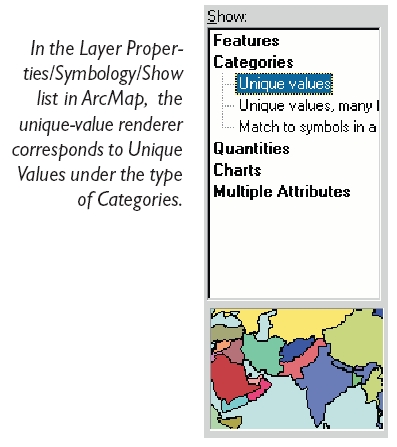
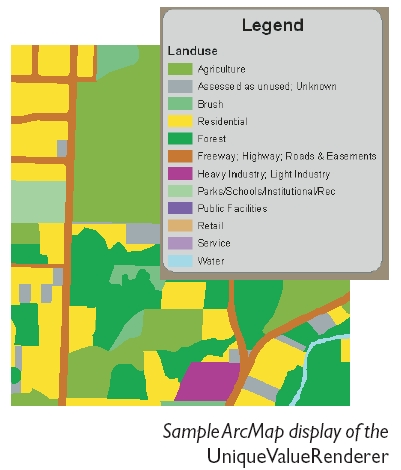
| Name | Description | |
|---|---|---|
 |
AddReferenceValue | Adds a value to the renderer to be grouped with refValue, which has already been added to the renderer. |
 |
AddValue | Adds a value and corresponding symbol to the list. For multivariate cases, the specified value is a delimitted list of individual values. |
 |
ColorScheme | Color scheme (user interface property only). |
 |
DefaultLabel | Label used for unspecified values. |
 |
DefaultSymbol | Symbol used to draw any unspecified values (may be NULL). |
 |
Description | Desription for the specified label. |
 |
Field | Field at the specified index that is used to categorize features. |
 |
FieldCount | Number of fields used by the renderer (0-3). |
 |
FieldDelimiter | Delimiter used to separate field values. |
 |
FieldType | Indicates if the field at the specified index is a string. |
 |
Heading | Heading that contains the specified value. |
 |
Label | Label for the specified value. |
 |
LookupStyleset | Style used for matching (user interface property only). |
 |
ReferenceValue | Reference value for the specified value. |
 |
RemoveAllValues | Removes all values from the renderer. |
 |
RemoveValue | Removes a value from the renderer. |
 |
Symbol | Symbol associated with the specified value. |
 |
UseDefaultSymbol | Indicates if DefaultSymbol is used for drawing unspecified values. |
 |
Value | Value at the specified index. |
 |
ValueCount | Number of unique values used to categorize the data. |
| CoClasses and Classes | Description |
|---|---|
| UniqueValueRenderer | A unique values renderer where symbols are assigned to features based on an unique attribute values. |
Use IUniqueValueRenderer to work with the properties of a UniqueValueRenderer.
This interface is used to manage the list of categories and symbols. Each unique Value in your data can define a unique category, represented with a single Symbol, and values can also be combined by grouping so that more than one value is symbolized with the same symbol. To work with grouping use AddReferenceValue and ReferenceValue. Also, Headings can be used to organize categories in the table of contents and legend, use Heading to assign a value to a particular heading.
Unique value renderering is typically based on a single attribute Field, however up to 3 fields can be used. When more than one field is used, the combinations of the unique values from each field are used to define the categories. So, for example if two fields are used which store the values A and B; and X, Y, and Z respectively, then the initial categories will be defined as A|X, A|Y, A|Z, B|X, B|Y, and B|Z.