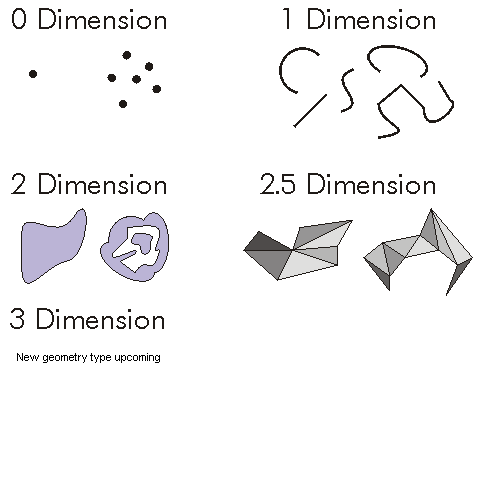|
This document is archived and information here might be outdated. Recommended version. |
 |
This document is archived and information here might be outdated. Recommended version. |
The topological dimension of a geometry.
| Constant | Value | Description |
|---|---|---|
| esriGeometry0Dimension | 1 | A zero dimensional geometry (such as a point or multipoint). |
| esriGeometry1Dimension | 2 | A one dimensional geometry (such as a polyline). |
| esriGeometry2Dimension | 4 | A two dimensional geometry (such as a polygon). |
| esriGeometry25Dimension | 5 | A 2.5D geometry (such as a surface mesh). |
| esriGeometry3Dimension | 6 | A 3D geometry. |
| esriGeometryNoDimension | -1 | The dimension is unknown or unspecified. |
Describes the dimensionality of the geometry object. Each dimension corresponds to a direction of orthogonal movement. Therefore, Zero Dimensions describes a point with no extent beyond the point itself. One Dimension describes a line where the dimension of movement extends along the length of the line. Two Dimensions describes a surface where the movement can occur along two parametric orthogonal axes to create an Area. Three Dimensions describes a space with three parametric directions of movement (height, width, and depth). 2.5 Dimensions is a pseudo-dimensional construct that refers to a functional surface, represented by a planar Two Dimensional object with Z attributes. A No Dimensional object (not to be confused with a Zero Dimensional point) is an object for which dimensionality is not properly defined.
esriGeometry0Dimension = Points and Multipoints
esriGeometry1Dimension = Segments, Paths, and Polylines
esriGeometry2Dimension = Envelopes, Rings, Polygons and Multipatches
esriGeometry25Dimension = ZAware esriGeometry2Dimension objects
esriGeometry3Dimension = New upcoming geometry type
esriGeometryNoDimension =GeometryBags