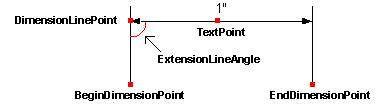|
This document is archived and information here might be outdated. Recommended version. |
 |
This document is archived and information here might be outdated. Recommended version. |
Provides access to members that control a dimension shape.
The IDimensionShape interface supports properties for the definition of a dimension�s location and measurement.
| Name | Description | |
|---|---|---|
 |
BeginDimensionPoint | The begin dimension point. |
 |
DimensionLinePoint | The point which describes the height of the dimension line. |
 |
EndDimensionPoint | The end dimension point. |
 |
ExtensionLineAngle | The angle of the extension lines in radians. |
 |
TextAngle | The angle of the text in radians. |
 |
TextPoint | The point for the text placement. |
| Classes | Description |
|---|---|
| DimensionShape | A dimension shape associated with a dimesion feature. |
The BeginDimensionPoint and EndDimensionPoint properties define the Dimension�s measurement points. The DimensionLinePoint property determines the height of the dimension line above the baseline. To create a two point dimension, the DimensionLinePoint must be the same value as the BeginDimensionPoint. The ExtensionLineAngle property defines the angle between the dimension line and the extension line in degrees. This default angle is 90 degrees. Oblique dimensions have angles less than or greater than 90 degrees. The DimensionShape also supports a custom text location using the TextPoint property. For the default location of the dimension text, the TextPoint�s IGeometry::IsEmpty property should be True.
The TextAngle property is the angle of the text in radians. The TextAngle property will not affect the dimension if the dimension's style's text alignment property is True in which case the text is always parallel to the dimension line.