 |
This document is archived and information here might be outdated. Recommended version. |
IDoubleFillScaleBar Interface (ArcObjects .NET 10.8 SDK)
 |
This document is archived and information here might be outdated. Recommended version. |
Provides access to members that control a scale bar that uses two fill symbols to draw bar.
| Name | Description | |
|---|---|---|
 |
FillSymbol1 | Symbol used to draw the bar. |
 |
FillSymbol2 | Symbol used to draw the bar. |
| Classes | Description |
|---|---|
| AlternatingScaleBar | A map surround for displaying a single alternating scale bar. |
| DoubleAlternatingScaleBar | A map surround for displaying a double alternating scale bar. |
| HollowScaleBar | A map surround for displaying a hollow scale bar. |
Double-fill scale bars are the most advanced scale bars. These use two symbols to create an attractive scale bar. There are currently three types of double-fill scale bars: alternating, double-alternating, and hollow. The graphic shows an example of each.
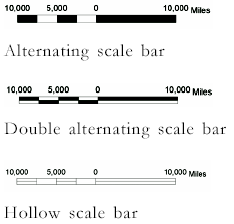
All double-fill scale bars implement the IDoubleFillScaleBar interface. This interface manages the two fill symbols used when rendering the scale bar.
See also IScaleBar.