Schematics provides a large set of schematic layout algorithms that can be applied to lay out your schematic diagrams. You can specify that a schematic layout algorithm is automatically executed when the diagram is generated and updated. This configuration can be done at any diagram template level within Schematic Dataset Editor and applies to all the diagrams based on that diagram template.
The steps below describe how to specify a schematic layout algorithm to be launched upon diagram generation/update for all diagrams based on a particular diagram template.
- Edit your schematic dataset within Schematic Dataset Editor.
- If the schematic dataset resources are not arranged in a tree view in the schematic items window, click Views on the Schematic Dataset Editor toolbar and click Project Tree.
- In the Schematic Dataset Editor tree, click the entry related to the schematic diagram template that implements the diagrams on which the schematic layout algorithm will be automatically executed.
- On the Properties tab, click the Layout arrow and choose the desired schematic layout algorithm.
.
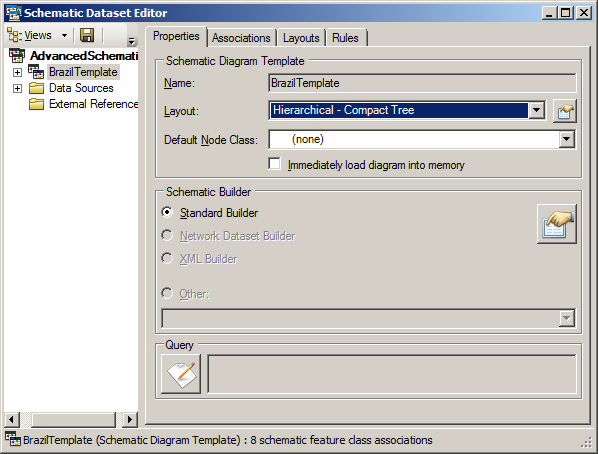
- Click the Layout Properties button
 at the right.
at the right.
The Layout Properties dialog box opens with a tab that allows you to configure the properties for the specified algorithm.
- Set the properties with which you want the algorithm to operate.
Learn about geoschematic layout algorithms and their properties
Learn about hierarchical schematic layout algorithms and their properties
Learn about pure schematic layout algorithms and their properties
- Click OK.
The configured properties are those that are executed with the specified schematic layout algorithm each time a diagram based on this diagram template is generated/updated. This execution is automatic for any new generated diagram and during update of any existing schematic diagram except when this diagram has been laid out and edits have been saved. In that case, no automatic layout is executed on the diagram at the update, and the saved layout is kept.