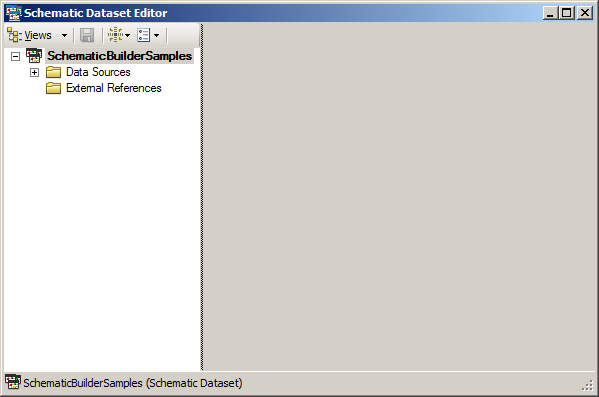To create and configure the schematic diagram templates and schematic feature classes related to a schematic dataset, you need to edit the schematic dataset within Schematic Dataset Editor. In this exercise, you will learn how to edit a schematic dataset.
- In ArcCatalog, navigate to the C:\ArcGIS\ArcTutor\Schematics\TutorialSchematicDB geodatabase you created during Exercise 1.
- Expand this geodatabase entry in Catalog tree and right-click the SchematicBuilderSamples schematic dataset you created during Exercise 1.
- Click
 Edit... from the pop-up menu.
Edit... from the pop-up menu.
The Schematic Dataset Editor opens, and the schematic dataset configuration parameters display. At this time, there are no specific parameters in the schematic dataset.