The Holding Pattern Entry Diagram (HPED) tool creates holding pattern entry diagrams for designated holding pattern features in the current procedure.
- Inicie ArcMap.
- Ensure that the data model version is set to the AIS Charting model under the Production Database node in the Product Library window.
- Ensure that your chart's data frame is set to the appropriate
instance by right-clicking the data frame, selecting Properties,
and clicking the Product Library tab.
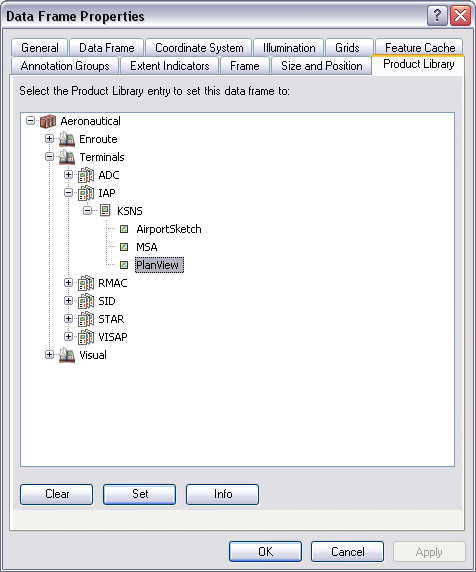
- Click OK.
- On the main menu, click View > Layout View.
- On the main menu, click Customize > Toolbars > Aviation Terminal Procedure.
- Click the Holding Pattern Entry Diagram button
 on the Aviation Terminal Procedures toolbar.
on the Aviation Terminal Procedures toolbar.
If AIS Charting has been set as the data model version, it appears in boldface on the Product Library window under Production Database. If it is not, right-click the AIS Charting data model and click Set As Active.