Disponible con licencia de Business Analyst.
Overview
Remove overlap allows you to define a border between two or more trade areas that overlap. For example, you may want to remove an overlap between trade areas so that you do not double count characteristics for the trade areas. The Remove overlap tool uses Thiessen polygons or the grid-based approach to remove overlap between two or more trade areas.
Remove overlap methods
Thiessen polygon - The Thiessen polygon method will remove overlap using straight lines.
Grid - The grid approach takes into account weights of the stores and the shape of the overlapping polygon to make the division more natural.
Input Prerequisites
The trade area layer must be a polygon feature layer.
Example Output
The image below shows two trade areas overlapping one another. The
area in green show the overlap. Using a grid approach, the
overlapped section has been removed. The newly shaped territories
allow businesses to redistribute customers from once saturated
markets to new stores.
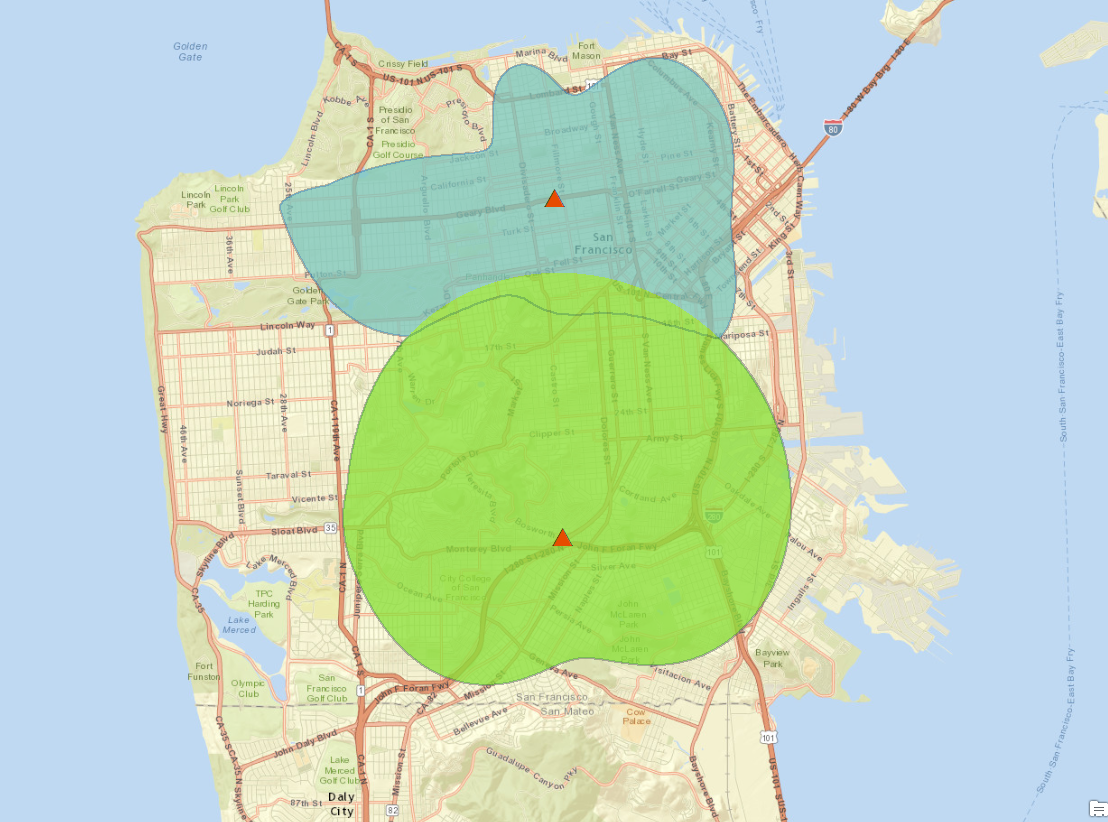
Learn more about Remove overlap.