Disponible con licencia de Production Mapping.
When you are editing data, the Advanced SQL Calculator tool allows you to calculate the values of a common field across multiple tables in your schema in the current edit workspace.
- Inicie ArcMap.
- Si es necesario, cargue datos en el mapa.
- En el menú principal, haga clic en Personalizar > Barras de herramientas > Edición de producción.
- Haga clic en el botón Iniciar edición de producción
 en la barra de herramientas Edición de producción.
en la barra de herramientas Edición de producción.
- Add the Advanced SQL Calculator tool by doing the following:
- Click Customize > Customize Mode on the main menu.
The Customize dialog box appears.
- Click the Commands tab.
- In the Categories list, click Production Editing.
- Click and drag the Advanced SQL Calculator button
 to a toolbar.
to a toolbar. - Click Close.
- Click Customize > Customize Mode on the main menu.
- Click the Advanced SQL Calculator button
 .
.The Advanced SQL Calculator dialog box appears.
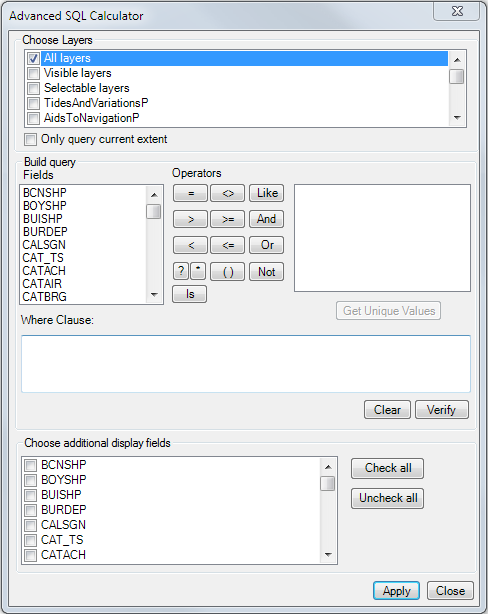
- Build a query to select features.
-
Right-click any column header in the Advanced SQL Calculator Results window and click Field Calculator to batch calculate the fields in that column.
The Field Calculator dialog box appears.
- Type the new value in the text box or choose a value from the drop-down list for fields that use a coded value domain.
- Haga clic en Aceptar.