To edit ArcGIS Roads and Highways LRS Network routes, the Roads and Highways editing tools and activities should be used. You should not edit the LRS Network feature class shapes directly with ArcGIS editing tools. If there are edits performed directly to the routes, there are methods to restore the shape of the route based on its definition in the centerline, centerline sequence, and calibration point feature class.
For more information, see Displaying the Roads And Highways Editing toolbar.
Regenerate routes by one of two means:
- Right-click the updated LRS Network layer and click Generate Routes.
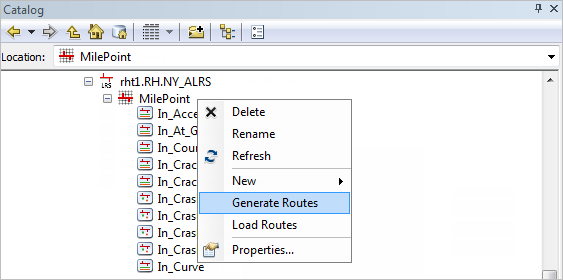
- Use the Generate Routes geoprocessing tool. For more information, see Generate Routes.