Disponible avec une licence Data Reviewer.
The Reviewer Methods tab provides options for batch jobs, writing records to the Reviewer table, access to the table properties, and the way results are written to the Reviewer table.
The batch job options allow you to specify whether batch processing should continue if a failure is encountered, whether erroneous geometry should be stored with the Reviewer dataset, and whether the extent should be validated before a batch job is run.
The options in the Reviewer Table Writer Options area allow you to configure whether duplicate records can be written to the Reviewer table within the same session or across the entire database.
The options for writing results can be customized, though the default value is the method used by Data Reviewer.
- Start ArcMap.
- On the main menu, click Customize > Toolbars > Data Reviewer.
- Click the Reviewer Session Manager button
 on the Data Reviewer toolbar.
on the Data Reviewer toolbar.
The Reviewer Session Manager dialog box appears.
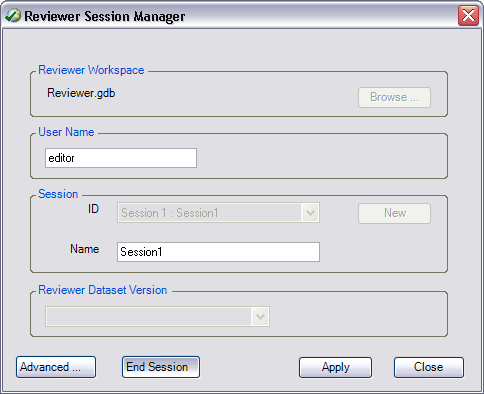
- Click Advanced.
The Reviewer Methods, Default Checks, Database Properties, and Descriptions tabs appear.
- Click the Reviewer Methods tab on the Reviewer Session Manager dialog box.
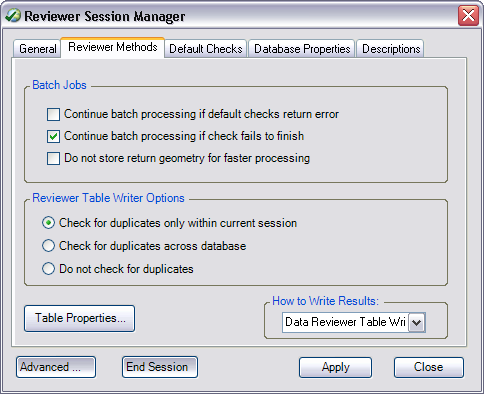
- Check the check boxes next to the Batch Jobs options you want to use with your database.
- Continue batch processing if default checks return error—When this check box is checked, the batch jobs can still be performed against the data, even if errors are discovered and written to the Reviewer table by the checks listed on the Default Checks tab.
- Continue batch processing if check fails to finish—When this check box is checked, the batch job continues to process data even if one of the checks fails. This option is checked by default when a new session is created.
- Do not store return geometry for faster processing—When this check box is checked, only attribute information is written to the Reviewer table.
- Choose an option in the Reviewer Table Writer Options area.
- Check for duplicates only within current session—During the writing process, Data Reviewer only searches the OBJECTID or IDENTIFIER, REVIEWERCODE, ORIGINTABLE, and PARAMETER fields in the Reviewer table for the current session for duplicate records.
- Check for duplicates across database—During the writing process, Data Reviewer searches the OBJECTID or IDENTIFIER, REVIEWERCODE, ORIGINTABLE, and PARAMETER fields in the REVTABLEMAIN for duplicate records. This prevents users in different sessions from committing the same records to the Reviewer table.
- Do not check for duplicates—Data Reviewer does not attempt to find any duplicate records. Choosing this option can improve performance when there are many records being written to the Reviewer table.
- Click Table Properties to open the Table Properties dialog box and configure Reviewer table properties.
- Click the How to Write Results drop-down arrow and choose a method for writing the check results to the Reviewer table if a custom writer has been developed.
- Cliquez sur Appliquer.
- Click Close to close the Reviewer Session Manager dialog box.