You can associate each product instance with the map document data frame to allow the map document to open the instance with the data from the corresponding production database. You can do this once you have associated a product instance to a production database, or if your product has multiple instances and data from several different databases. This also allows you to control the scope of a map document by associating it with a product instance. For example, if you only want a Joint Operation Graphic map or an Electronic Navigational Chart created with the current map you are working on, you can use the Data Frame Properties dialog box to indicate this.
- Start ArcMap.
- In the current map document, right-click a data frame and click Data Frame Properties.
The Data Frame Properties dialog box appears.
- Click the Product Library tab.
- Navigate to the instance with which you want to associate the data frame.
- Click Set.
The name of the selected instance appears dimmed.
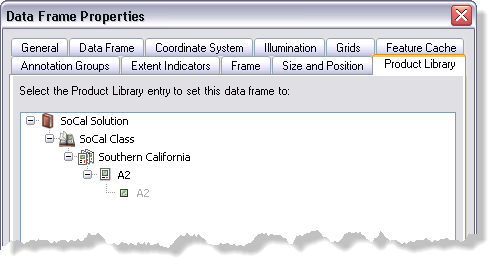
- Click OK.