Disponible avec une licence Geostatistical Analyst.
Récapitulatif
Creates a layer of points based on a user-defined neighborhood.
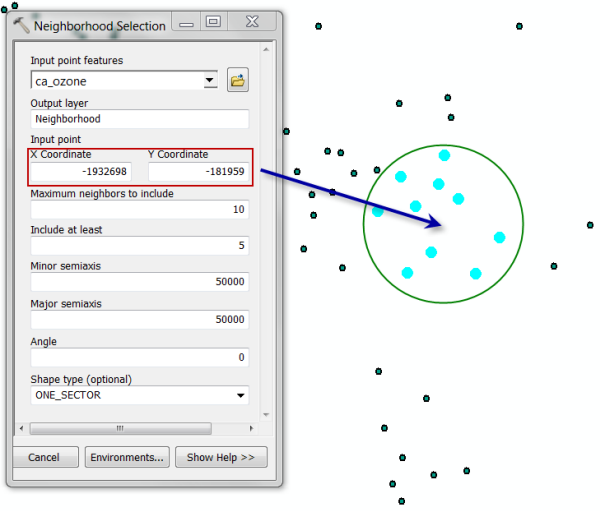
For example, you might wish to create a selection of points in a circular neighborhood around a location defined by the Input point. The illustration above demonstrates that the output will be the 10 points, colored blue, that fall within the circle.
Utilisation
This tool can be used in conjunction with the interpolation tools when different searching neighborhoods are examined.
Syntaxe
GANeighborhoodSelection_ga (in_dataset, out_layer, point_coord, neighbors_max, neighbors_min, minor_semiaxis, major_semiaxis, angle, {shape_type})| Paramètre | Explication | Type de données |
in_dataset | Points used to create a neighborhood selection. | Feature Layer |
out_layer | Layer to store the neighborhood selection. | Feature Layer |
point_coord | The neighborhood center's x,y coordinate. | Point |
neighbors_max | The number of points to use in each sector. If a sector has the required number of points, all points in that sector are used. | Long |
neighbors_min | The minimum number of points to use in each sector. If the minimum number of required points are not available in any given sector, the nearest available point outside the sector will be selected. | Long |
minor_semiaxis | Size of the minor semiaxis of the search neighborhood. | Double |
major_semiaxis | Size of the major semiaxis of the search neighborhood. | Double |
angle | The angle of rotation of the neighborhood axis. | Double |
shape_type (Facultatif) | The geometry of the neighborhood.
| String |
Exemple de code
NeighborhoodSelection example 1 (Python window)
Create a feature layer based on some neighborhood criteria.
import arcpy
from arcpy import env
env.workspace = "C:/gapyexamples/data"
arcpy.GANeighborhoodSelection_ga("ca_ozone_pts", "outNS", "-2000000 -50000",
"20", "5","200000", "200000", "0", "One sector")
NeighborhoodSelection example 2 (stand-alone script)
Create a feature layer based on some neighborhood criteria.
# Name: NeighborhoodSelection_Example_02.py
# Description: Creates a layer of points based on a user-defined neighborhood.
# Requirements: Geostatistical Analyst Extension
# Import system modules
import arcpy
# Set environment settings
arcpy.env.workspace = "C:/gapyexamples/data"
# Set local variables
inPoints = "ca_ozone_pts.shp"
outLayer = "outNS"
pointCoord = "-2000000 -50000"
maxNeighbors = 20
minNeighbors = 5
majSemiaxis = 200000
minSemiaxis = 200000
angle = 0
shape = "One Sector"
# Check out the ArcGIS Geostatistical Analyst extension license
arcpy.CheckOutExtension("GeoStats")
# Execute NeighborhoodSelection
arcpy.GANeighborhoodSelection_ga(inPoints, outLayer, pointCoord, maxNeighbors,
minNeighbors, majSemiaxis, minSemiaxis, angle,
shape)
Environnements
Informations de licence
- ArcGIS for Desktop Basic: Requis Geostatistical Analyst
- ArcGIS for Desktop Standard: Requis Geostatistical Analyst
- ArcGIS for Desktop Advanced: Requis Geostatistical Analyst