You can load VBScript expressions previously created for use with other calculated representation or calculated field rules. These expressions must fit the calculated representation or field rules you want to use.
- Start ArcMap.
- If necessary, load data in the map.
- Right-click the layer in the table of contents for which you want to create calculated representations or calculated fields and click Properties.
The Layer Properties dialog box appears.
- Click the Calculated Representations or Calculated Fields tab.
- Click the Expression drop-down arrow and choose Edit Expression.
The Expression Parser dialog box appears.
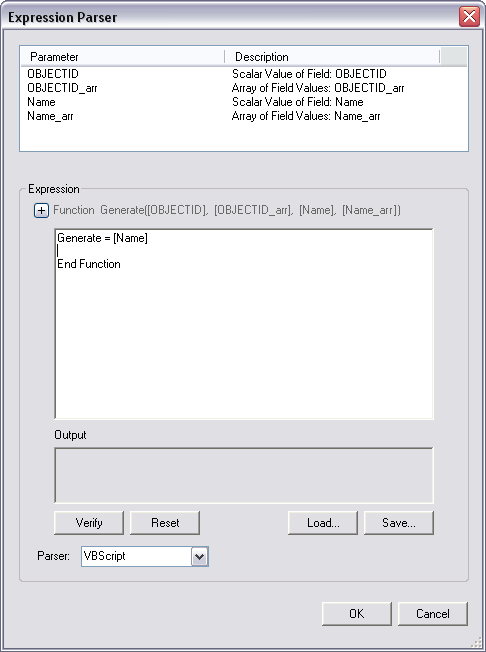
- Click Load.
The Open dialog box appears.
- Navigate to the VBScript.
- Click Open.
The Expression Parser dialog box appears.
- Click OK.