The Reverse Instrument Approach Profile tool flips the default instrument approach profile view orientation horizontally. Reversing the instrument approach profile view flips all elements in the instrument approach profile view, including the runway and tray. If the default orientation of the instrument approach profile view is not the view you want, this tool reverses the direction in which the instrument approach profile view is drawn.
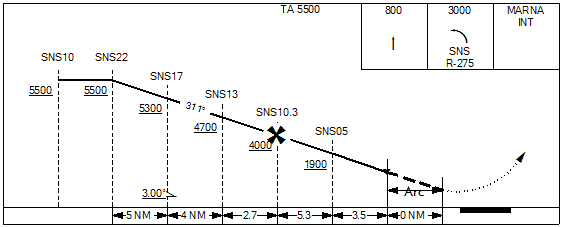
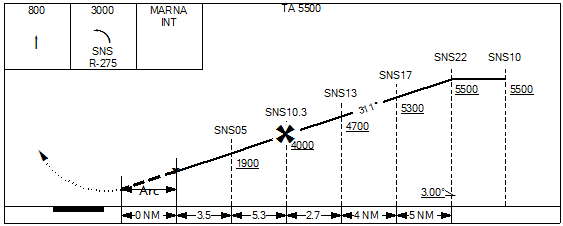
- Start ArcMap.
- On the main menu, click View > Layout View.
- On the main menu, click Customize > Toolbars > Aviation Profile Edit.
-
Click the Reverse Instrument Approach Profile button
 on the Aviation Profile Edit toolbar.
on the Aviation Profile Edit toolbar.
A message appears warning you that edits will be lost if the instrument approach profile view is reversed.
- Click Yes to reverse the instrument approach profile view.
The instrument approach profile view draws a mirror image of the original instrument approach profile view.