Disponible avec une licence Spatial Analyst.
Résumé
Finds the remainder (modulo) of the first raster when divided by the second raster on a cell-by-cell basis.
Illustration
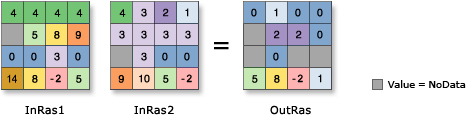
Discussion
Lorsque vous utilisez un opérateur avec un raster en entrée, le résultat est un raster. En revanche, si toutes les entrées sont des nombres, le résultat est un nombre.
Lorsque plusieurs opérateurs sont utilisés dans une expression, ils ne sont pas nécessairement exécutés de gauche à droite. L'opérateur doté de la valeur de précédence la plus élevée est exécuté en premier. Pour plus d'informations sur la précédence des opérateurs, consultez la rubrique Table de précédence des opérateurs. Vous pouvez utiliser des parenthèses pour contrôler l'ordre d'exécution.
L'ordre de saisie est pertinent pour cet opérateur.
Any value modulated (divided) by zero is assigned NoData on the output; therefore, any location on the second input that is zero or NoData will return NoData for that location on the output.
The modulo operator assumes both its inputs are integers. If any inputs are not integer, those inputs will be converted to integers through truncation. Output values are always integers.
Another way to perform the modulo operator is a %= b, which is an alternative way to write a = a % b.
Syntaxe
in_raster_or_constant1 % in_raster_or_constant2
| Opérande | Explication | Type de données |
in_raster_or_constant1 | The numerator input. If the first input is a raster and the second is a scalar, an output raster is created with the remainder being calculated for each input raster value after being divided by the scalar value. | Raster Layer | Constant |
in_raster_or_constant2 | The denominator input. If the first input is a scalar and the second is a raster, an output raster is created with the remainder being calculated for each input raster value after being divided into the scalar value. | Raster Layer | Constant |
Valeur renvoyée
| Nom | Explication | Type de données |
| out_raster | Objet raster en sortie. The cell values are the remainder of the division of the values in the first input by the second input. | Raster |
Exemple de code
% (Modulo) example 1 (Python window)
This sample returns the value of the remainder (modulus) of dividing the cells in the first raster by the second.
import arcpy
from arcpy import env
from arcpy.sa import *
env.workspace = "C:/sapyexamples/data"
outMod = Raster("degs") % Raster("negs")
outMod.save("C:/sapyexamples/output/outmod.tif")
% (Modulo) example 2 (stand-alone script)
This sample returns the value of the remainder (modulus) of dividing the cells in the first raster by the second.
# Name: Op_Mod_Ex_02.py
# Description: Finds the remainder of the first raster when divided by
# the second raster on a cell-by-cell basis
# Requirements: Spatial Analyst Extension
# Import system modules
import arcpy
from arcpy import env
from arcpy.sa import *
# Set environment settings
env.workspace = "C:/sapyexamples/data"
# Set local variables
inRaster1 = Raster("degs")
inRaster2 = Raster("negs")
# Check out the ArcGIS Spatial Analyst extension license
arcpy.CheckOutExtension("Spatial")
# Execute Mod
outMod = inRaster1 % inRaster2
# Save the output
outMod.save("C:/sapyexamples/output/outmod")