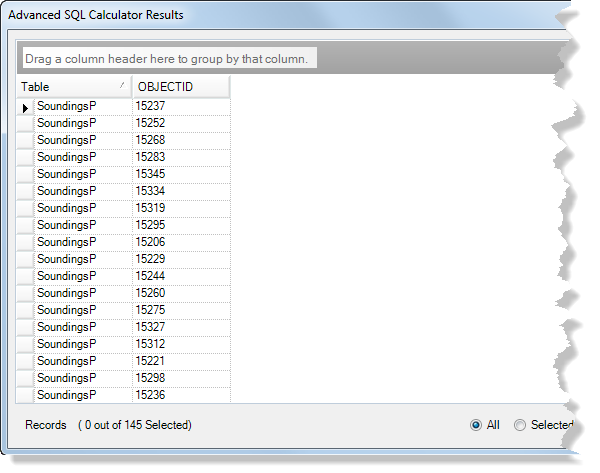Disponible avec une licence Production Mapping.
The Advanced SQL Calculator tool allows you to query features across an entire database, or multiple databases, using a Structured Query Language (SQL) expression, and presents the results in a tabular format. The table displays the results of the query based on the fields selected in the Advanced SQL Calculator query builder dialog box. If you are in an edit session, you can also individually modify records or calculate values for multiple records with common fields across multiple tables in a single database.
SQL expressions
SQL expressions are built according to a standard syntax. For more information, see Building a query expression.
With the query builder for the Advanced SQL Calculator tool, you can also control what is displayed in the results table aside from your expression results. You can choose to display additional fields for the layers being used in your expression. Additionally, you can constrain the query to the current extent.
Interacting with query results
In the Advanced SQL Calculator Results dialog box, you can interact with both the table records and the features with which they are associated. You can select and zoom to features and calculate field values if you are in an edit session.