All editing activities using linear referencing system (LRS) Networks and event layers require that certain conditions be met. At a minimum, you must have an editable feature class, such as redline or calibration point, have the Roads and Highways extension enabled in your map, and have the Roads And Highways Editing toolbar visible. To ensure proper editing capabilities, use the following steps to begin an editing session.
- Start ArcMap by clicking Start > All Programs > ArcGIS > ArcMap.
- Enable the ArcGIS Roads and Highways extension.
- Click the Catalog button
 to open the Catalog window.
to open the Catalog window.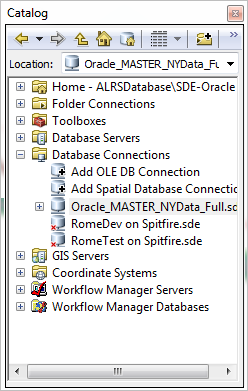
- Navigate to the location of your target LRS Network and drag it to the map display. If you do not have a folder connection for your database, you may need to create one.
- Click the Connect to Folder button
 and navigate to the correct location.
and navigate to the correct location. - In the Location search box, type the path to the database and press Enter.
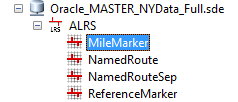
The LRS Network is added to the map document.
- Click the Connect to Folder button
- Add other layers to the map as needed.
- Add the Roads And Highways Editing toolbar if it is not already present.
- On the Editor toolbar, click Editor > Start Editing.
You are now ready to begin editing routes and events.