Tracking Services Monitoris a dockable window that allows you to view and monitor the status of your real-time tracking services. This can be especially useful if you are working with multiple Tracking Server connections or large numbers of tracking services and you need to have up-to-the-second information about their status.
Depending on your needs, you can display a complete list of your available tracking services and Tracking Server connections, or you can display only the tracking services in your map (and the corresponding Tracking Server connections). Because Tracking Services Monitor is a dockable window, it can be docked in a variety of locations or left undocked in a position that is convenient for you. It also has a compact mode that can be used to save space in your map.
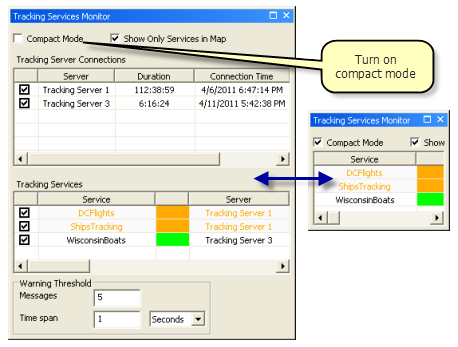
Tracking Server connections list
At the top of Tracking Services Monitor, there is a list of Tracking Server connections. Statistics are displayed for each connection, such as the connection time and the duration of the connection. If a Tracking Server connection becomes disconnected for any reason, this will also be reflected in the list. Check boxes are provided next to each server connection in the list, which are used to indicate whether you want to see detailed information about its available services in the tracking services list below.
Tracking services list
At the bottom of Tracking Services Monitor, there is a list of tracking services. Only tracking services from Tracking Server connections with check marks are listed. Some statistics are shown for all tracking services, such as the number of messages in the last second. If you are currently subscribed to a service (the service is in your map), additional statistics are shown such as the time of subscription and the number of features currently in your map.
If the data rate for a tracking service falls below the warning threshold, a warning icon is displayed in the list. This indicates that there might be a problem with the tracking service. Because different tracking services have different data rates, the warning threshold is configurable. Based on the typical data rates of your services, you can set the warning threshold accordingly so that you are alerted to potential problems at the appropriate times.
Check boxes are provided next to each tracking service to indicate whether the service is included in the Tracking Services Monitor compact mode.
Compact mode
A check box at the top of Tracking Services Monitor allows you to toggle the window in and out of compact mode. Compact mode is designed to save space within your map by only providing information for a subset of your available tracking services. To see the subset of services shown in compact mode, checkmark the appropriate tracking services when Tracking Services Monitor is not in compact mode. Information about Tracking Server connections is not shown while in compact mode.