Résumé
Gets a local copy of a file stored inside the Product Library. It allows you to view or edit a file without exclusively locking the file in a Product Library. Changes made to the local copy are not tracked in the Product Library.
Une bibliothèque de produits stockent les informations et les données requises pour la production de données cartographiques et numériques dans une géodatabase. ArcGIS Defense Mapping, ArcGIS Production Mapping, ArcGIS Maritime, ArcGIS Bathymetry et ArcGIS Aviation stockent les règles métier, les documents et les informations spatiales dans une bibliothèque de produits.
Utilisation
L'espace de travail de la bibliothèque de produits doit être une géodatabase.
The file must be contained within the Product Library.
The Copy Location must be a folder on the user’s local computer.
The Product Library File Path is the path to the particular Product Library tree node. A product library path is a double-colon-delimited string (::) in this format: Solution Name::Product Class Name::Series Name::Product Name::Instance Name::AOI Name::File Name.
Pour identifier un chemin d'accès à la bibliothèque de produits, accédez à un élément dans la fenêtre Bibliothèque de produits, cliquez avec le bouton droit et sélectionnez Copier en tant que chemin. Le chemin d'accès à la bibliothèque de produits est placé dans le Presse-papiers. Vous pouvez le coller dans n'importe quel paramètre nécessitant un chemin d'accès à la bibliothèque de produits.
This tool returns a string that represents a path to the local copy. To use this tool in ModelBuilder, insert the Calculate Value tool to convert the returned string to another data type. For example, to create a model that gets a local copy of an instance database and upgrades it using the Upgrade Production Database tool, connect Get Local Copy to Calculate Value through a precondition. Calculate Value can convert the string returned by Get Local Copy to a workspace. The model would look similar to the following image:
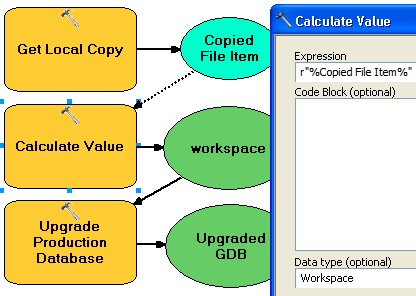
Syntaxe
arcpy.production.PLGetLocalCopy(product_library_workspace, product_library_itempath, copy_location, {product_library_ownername})| Paramètre | Explication | Type de données |
product_library_workspace | Chemin d'accès à l'espace de travail de la bibliothèque de produits. | Workspace |
product_library_itempath | The path to the product library level that contains the files you want to view. This is specified as Solution Name::Product Class Name::Series Name::Product Name::Instance Name::AOI Name::File Name. | String |
copy_location | The folder to where the file will be copied. Any existing local copies of the file will be overwritten. | Folder |
product_library_ownername (Facultatif) | Nom du propriétaire de la structure de la bibliothèque de produits. Définissez ce paramètre si le compte utilisateur spécifié dans product_library_workspace n’est pas le propriétaire de la structure. Ceci s'applique uniquement aux bibliothèques de produits stockées dans les géodatabases d'entreprise. | String |
Exemple de code
PLGetLocalCopy example (stand-alone script)
The following stand-alone script demonstrates how to use the PLGetLocalCopy tool.
# Name: GetLocalCopy_Example.py
# Description: Creates a local, editable copy of a file in a product library.
# Requirements: Production Mapping extension
# import arcpy and checkout a Production Mapping license
import arcpy
arcpy.CheckOutExtension("foundation")
#Set local variables
product_library_workspace = "C:\\Data\\ProductLibrary.gdb"
product_library_itempath = "Products::Topographic Maps::QA_QC_carto_checklist.rtf"
copy_location = "C:\\Data"
# create a production database
arcpy.PLGetLocalCopy_production(product_library_workspace, product_library_itempath, copy_location)
print "Script completed successfully."
# Check in the extension
arcpy.CheckInExtension("foundation")
Environnements
Informations de licence
- Basic: Non
- Standard: Requiert Production Mapping
- Advanced: Requiert Production Mapping