サマリー
ラスター データセットのデータ部分のポリゴンまたはポリラインのフットプリントを作成します。
図
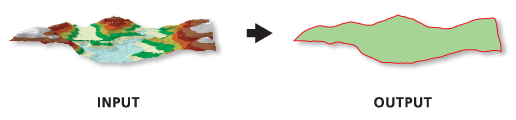
使用法
入力として使用できるのは、シングルバンドまたはマルチバンドのラスターです。
ドメイン フィーチャは、ラスターの隣接データ ブロックにおいて周囲のセルの中心に拡張されます。セルの中心は、ラスター サーフェスの内挿ゾーンを定義します。NoData セルは、出力フィーチャでは無視されます。
出力ジオメトリは 1 つのフィーチャ レコードに配置され、ラスターに NoData セルで分割された不連続データ セルがある場合はマルチパート フィーチャが生成されます。
構文
RasterDomain_3d (in_raster, out_feature_class, out_geometry_type)
| パラメーター | 説明 | データ タイプ |
in_raster | 処理対象のラスター。 | Raster Layer |
out_feature_class | このツールで生成されるフィーチャクラス。 | Feature Class |
out_geometry_type | 出力フィーチャクラスのジオメトリ。
| String |
コードのサンプル
RasterDomain (ラスター ドメイン) の例 1 (Python ウィンドウ)
次のサンプルは、Python ウィンドウでこのツールを使用する方法を示しています。
import arcpy
from arcpy import env
arcpy.CheckOutExtension("3D")
env.workspace = "C:/data"
arcpy.RasterDomain_3d("dtm_grd", "raster_domain.shp", "POLYGON")
RasterDomain (ラスター ドメイン) の例 2 (スタンドアロン スクリプト)
次のサンプルは、スタンドアロン Python スクリプトでこのツールを使用する方法を示しています。
'''*********************************************************************
Name: RasterDomain Example
Description: This script demonstrates how to use the
Raster Domain tool to generate polygon footprints for all
*.img rasters in a given workspace.
**********************************************************************'''
# Import system modules
import arcpy
from arcpy import env
# Obtain a license for the ArcGIS 3D Analyst extension
arcpy.CheckOutExtension("3D")
# Set environment settings
env.workspace = "C:/data"
try:
# Create the list of IMG rasters
rasterList = arcpy.ListRasters("*", "IMG")
# Verify there are rasters in the list
if rasterList:
# Loop the process for each raster
for raster in rasterList:
# Set Local Variables
outGeom = "POLYGON" # output geometry type
# The [:-4] strips the .img from the raster name
outPoly = "domain_" + raster[:-4] + ".shp"
print "Creating footprint polygon for " + raster + "."
#Execute RasterDomain
arcpy.RasterDomain_3d(raster, outPoly, outGeom)
print "Finished."
else:
"There are no IMG files in the " + env.workspace + " directory."
except Exception as e:
# Returns any other error messages
print e.message
環境
ライセンス情報
- ArcGIS Desktop Basic: 次のものが必要 3D Analyst
- ArcGIS Desktop Standard: 次のものが必要 3D Analyst
- ArcGIS Desktop Advanced: 次のものが必要 3D Analyst