サマリー
フィールドまたは列に入力されたデータを、テーブルまたはフィーチャクラスの行にシフトします。
このツールは、テーブルまたはフィーチャクラスのフィールド名 (Field1、Field2、Field3) に値が含まれており、フィールド名とその対応するデータ値を行形式のフィールドに転置したい場合に便利です。
図
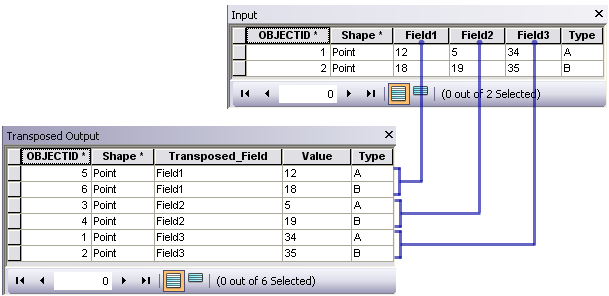
使用法
デフォルトでは、出力はテーブルです。ただし、フィールドをフィーチャクラスに転置したい場合には、転置されたフィールドを持つテーブルか、フィーチャクラスのいずれを出力するかを選択できます。フィーチャクラスを出力するには、[属性フィールド] で [Shape] を選択する必要があります。
フィーチャクラスが入力である場合、フィーチャクラスの出力を取得する唯一の方法は、[属性フィールド] パラメーターで [Shape] フィールドを選択することです。
構文
TransposeFields_management (in_table, in_field, out_table, in_transposed_field_name, in_value_field_name, {attribute_fields})| パラメーター | 説明 | データ タイプ |
in_table | データ値を含むフィールドを転置する、入力フィーチャクラスまたはテーブル。 | Table View |
in_field [[field, {value}],...] | 転置が必要な、入力テーブルのデータ値を含むフィールドまたは列。 必要に応じて、転置が必要な複数のフィールドを選択できます。デフォルトでは、値はフィールド名と同じです。ただし、独自の値を指定することもできます。たとえば、転置したいフィールドのフィールド名が「Pop1991」、「Pop1992」などの場合、デフォルトでは、これらのフィールドの値も同じ (Pop1991、Pop1992) になります。ただし、1991 や 1992 などの独自の値を指定することも選択できます。 | Value Table |
out_table | 出力フィーチャクラスまたはテーブル。出力フィーチャクラスまたはテーブルには、転置されたフィールド、値フィールド、および入力テーブルからの継承が必要な、任意の数の指定された属性フィールドが含まれます。 out_table に指定したテーブルが出力されます (in_table の値がフィーチャクラスであり、attribute_fields パラメーターで Shape フィールドが選択されている場合を除く)。 | Table |
in_transposed_field_name | 転置対象として選択したフィールドの、フィールド名の値を格納するために作成するフィールドの名前。任意の有効なフィールド名を使用できます。 | String |
in_value_field_name | 入力テーブルの値を格納するために作成する値フィールドの名前。入力テーブルまたはフィーチャクラスの既存のフィールド名と競合しない限り、任意の有効なフィールド名を設定できます。 | String |
attribute_fields [attribute_fields,...] (オプション) | 出力テーブルに含める、入力テーブルの属性フィールド。フィーチャクラスを出力したい場合は、Shape フィールドを選択します。 | Field |
コードのサンプル
TransposeFields (フィールドの転置) の例 (Python ウィンドウ)
次の Python ウィンドウ スクリプトは、イミディエイト モードで TransposeFields (フィールドの転置) ツールを使用する方法を示しています。
import arcpy
arcpy.TransposeFields_management("C:/Data/TemporalData.gdb/Input","Field1 newField1;Field2 newField2;Field3 newField3",
"C:/Data/TemporalData.gdb/Output_Time","Transposed_Field", "Value","Shape;Type")
TransposeFields (フィールドの転置) の例 2 (スタンドアロン スクリプト)
次のスタンドアロン スクリプトは、TransposeFields (フィールドの転置) ツールの使用方法を示しています。
# Name: TransposeFields_Ex_02.py
# Description: Tranpose field names from column headers to values in one column
# Requirements: None
# Import system modules
import arcpy
from arcpy import env
# set workspace
arcpy.env.workspace = "C:/Data/TemporalData.gdb"
# Set local variables
inTable = "Input"
# Specify fields to transpose
fieldsToTranspose = "Field1 newField1;Field2 newField2;Field3 newField3"
# Set a variable to store output feature class or table
outTable = "Output_Time"
# Set a variable to store time field name
transposedFieldName = "Transposed_Field"
# Set a variable to store value field name
valueFieldName = "Value"
# Specify attribute fields to be included in the output
attrFields = "Shape;Type"
# Execute TransposeTimeFields
arcpy.TransposeFields_management(inTable, fieldsToTranspose, outTable, transposedFieldName, valueFieldName, attrFields)
環境
このツールはジオプロセシング環境を使用していません
ライセンス情報
- ArcGIS Desktop Basic: はい
- ArcGIS Desktop Standard: はい
- ArcGIS Desktop Advanced: はい