Spatial Analyst のライセンスで利用可能。
サマリー
Defines the relationship between the horizontal cost factor and the horizontal relative moving angle through a binary function. If the horizontal relative moving angle is less than the cut angle, the horizontal factor is set to the value associated with the zero factor; otherwise it is infinity.
図
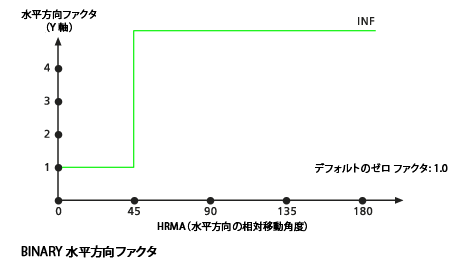
説明
The HfBinary object is used in the Spatial Analyst tools: Path Distance, Path Distance Allocation, and Path Distance Back Link.
When the horizontal relative moving angle (HRMA) is less than the cut angle, the horizontal factor (HF) for moving through the section of the cell is set to the value associated with the zeroFactor. If the HRMA is greater than the cutAngle, the HF for the section is set to infinity.
構文
HfBinary ({zeroFactor}, {cutAngle})| パラメーター | 説明 | データ タイプ |
zeroFactor | The zeroFactor will be used to position the y-intercept of the binary function. (The zeroFactor is assigned as the horizontal factor when HRMA is less then the cutAngle.) (デフォルト値は次のとおりです 1.0) | Double |
cutAngle | The cutAngle establishes the HRMA degree threshold beyond which the HFs are set to infinity. (When the HRMA is less than the cutAngle the horizontal factor is assigned to the zeroFactor; when the HRMA is greater than the cutAngle the horizontal factor is assigned infinity.) (デフォルト値は次のとおりです 45) | Double |
プロパティ
| プロパティ | 説明 | データ タイプ |
| zeroFactor (読み書き) | The zeroFactor will be used to position the y-intercept of the function. The zeroFactor is assigned as the horizontal factor when HRMA is less then the cut angle. | Double |
| cutAngle (読み書き) | The cutAngle establishes the HRMA degree threshold beyond which the HFs are set to infinity. When the HRMA is less than the cut angle then the zero factor is assigned and when the HRMA is greater than the cut angle, infinity is assigned. | Double |
コードのサンプル
HfBinary example 1 (Python window)
Demonstrates how to create a HFBinary class and use it in the PathDistance tool within the Python window.
import arcpy
from arcpy import env
from arcpy.sa import *
env.workspace = "C:/sapyexamples/data"
myHfBinary = HfBinary(1.5, 45.5)
outPathDist = PathDistance("source.shp", "elevation", "", "", myHfBinary)
outPathDist.save("C:/sapyexamples/output/pathdisthfb")
HfBinary example 2 (stand-alone script)
Performs a PathDistance analysis using the HFBinary class.
# Name: HfBinary_Ex_02.py
# Description: Uses the HFBinary object to execute the PathDistance tool.
# Requirements: Spatial Analyst Extension
# Import system modules
import arcpy
from arcpy import env
from arcpy.sa import *
# Set environment settings
env.workspace = "C:/sapyexamples/data"
# Set local variables
inSourceData = "sourcepts.shp"
inCostRaster = "elevation"
# Create the HfBinary Object
zeroFactor = 1.0
cutAngle = 45.0
myHorizFactor = HfBinary(zeroFactor, cutAngle)
# Check out the ArcGIS Spatial Analyst extension license
arcpy.CheckOutExtension("Spatial")
# Execute
outPathDist = PathDistance(inSourceData, inCostRaster, "", "", myHorizFactor)
# Save the output
outPathDist.save("C:/sapyexamples/output/pathdisthfb2")