Data Reviewer のライセンスで利用可能。
As data is reviewed in an area, the status of an individual cell or a group of cells can be changed to reflect the current status using the Change Cell Status tool. When a cell's status is changed, its color changes. You can choose what color to use for a cell's status using the Symbol Selector. For example, in the grid on the right, cells C2, D2, E2, D3, and E3 have had their statuses changed.
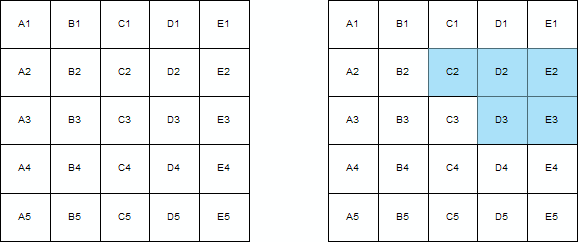
The Change Cell Status tool can also be used to revert a cell's status. This can be used when an extent needs to be reviewed again.
- Start ArcMap.
- If necessary, load data in the map.
- On the main menu, click Customize > Toolbars > Data Reviewer.
- Click the Reviewer Overview button
 on the Data Reviewer toolbar.
on the Data Reviewer toolbar.
The Reviewer Overview window appears as a docked window in ArcMap.
- Verify that you have selected a fill color for the grid cells.
- Click the Select Grid Cell(s) button
 on the Reviewer Overview window.
on the Reviewer Overview window.
- Click and drag in the grid to select one or more cells.
- Click the Change Cell Status button
 on the Reviewer Overview window.
on the Reviewer Overview window.