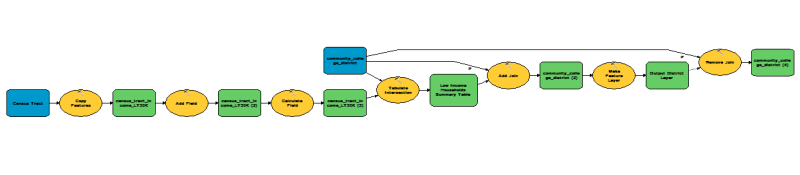Doing well by doing good
A local cable provider has been running a pilot program in the county to provide low-cost computers and Internet access to low-income families with kids in high school. There has been a marked improvement in school performance for these kids, and the program has brought the company a fair amount of positive publicity and goodwill in the community.
Company officials are now considering setting up a similar program for community college students. The company provides Internet access to the five community college districts in the county, and officials are aware that the colleges are under a lot of pressure—they are facing funding cuts at the same time as increased demand for enrollment. To try to improve the situation the colleges are turning more and more to distance learning, primarily via the Internet. By providing computers and Internet access, the cable company can enable more low-income students to take advantage of online classes.
Starting small
The company wants to start with a small pilot program in one district. To be fair they will have to offer the low-cost computers and Internet access to any low-income students in the district—if they pick a district with many such students the program may be overwhelmed from the start. So they will set up the pilot program in the district that has the fewest low-income households.
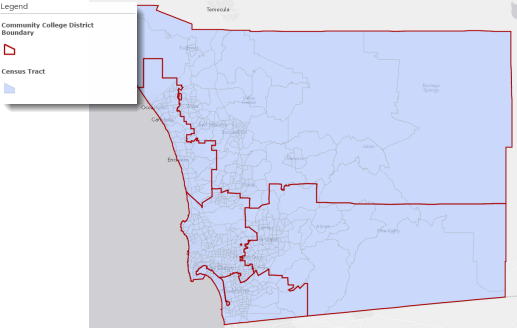
The program is run out of the company's marketing division, so an analyst in that division is tasked with finding out which district has the fewest low-income families. To do the analysis, he'll use ArcGIS to sum the number of low-income families in census tracts that fall within each district.
Summarizing income data by college district
From the regional association of governments GIS database, the analyst loads a layer of the community college district boundaries and a layer of census tracts. The census tract data includes the number of households in each of several income categories, such as less than $10,000, $10,000 to $15,000, $15,000 to $20,000, and so on.
The standard the company has been using for the high school program is to provide support to families with an annual income less than $30,000. They will use this same standard for the community college program. The analyst adds a field to the census tract layer and sums the number of households in each tract with income less than $30,000.
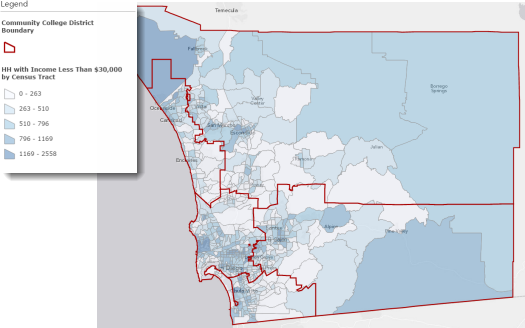
He then summarizes census tracts by community college districts to sum the number of low-income households in each district. If a tract falls in two or more districts, the value for that tract will be split proportionally between the districts (based on the area of the tract in each district).
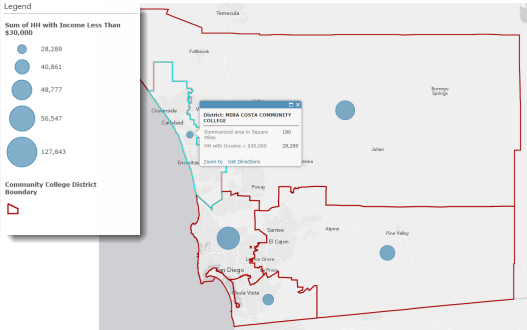
It's clear that the Mira Costa district has by far the fewest low-income households. That's where the pilot program will be set up. The analyst creates a story map to present his findings to marketing division managers and other company executives.
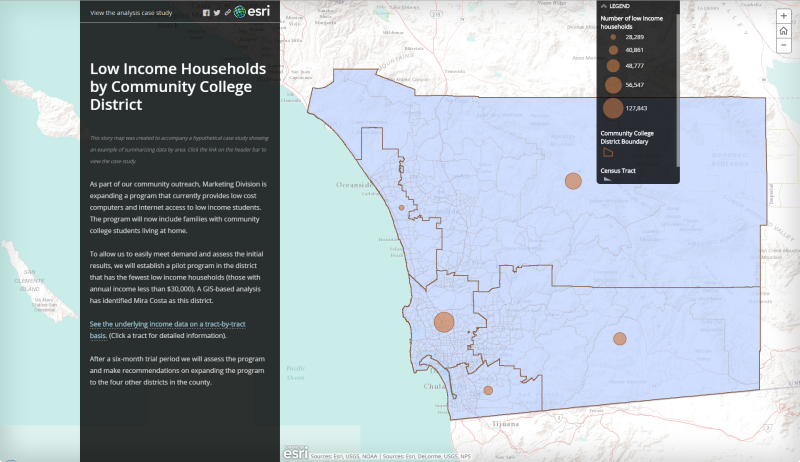
If the program is successful, the cable company will expand it to the other community college districts in the county, and perhaps eventually to the rest of its service area across the state.
Workflow using ArcGIS Online
Find the community college district with the fewest low-income families
-
Show the table for the census tract layer and use the Add Field option to add a field to hold the number of low-income households in each tract. Set the Type to Integer.
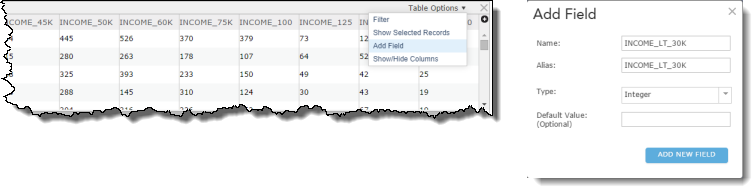
- Click the column heading for the new field and use the Calculate option to open the Expression Builder window. Sum the number of households with income less than $30,000 in each census tract by adding together the first five income fields: INCOME_LES (incomes less than $10,000) through INCOME_25K.
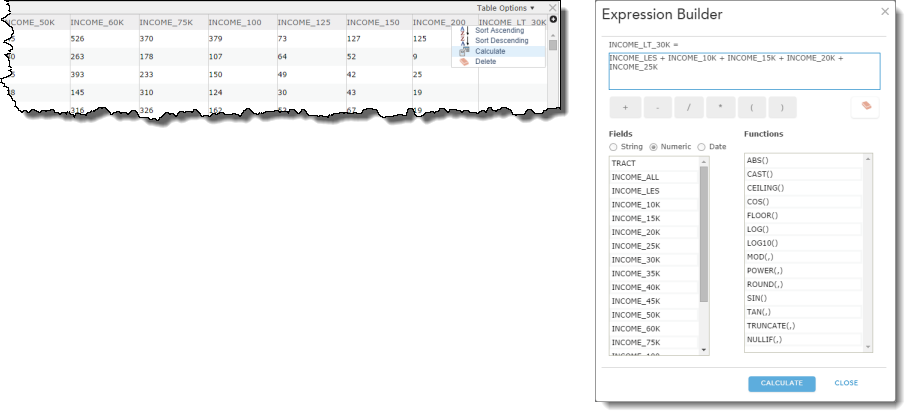
- Use the Summarize Within tool with the community college district boundaries to sum the number of households with income less than $30,000 for each district. Specify Census Tract as the layer to summarize, and the new field (INCOME_LT_30K) as the field to sum. Summarize Within splits income values proportionally—based on area—where census tracts cross district boundaries.
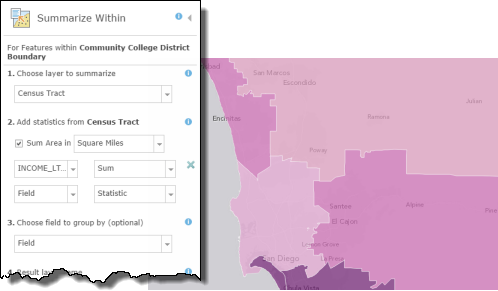
- Change the symbology of the results layer to create the map showing number of households with income less than $30,000 represented by circles of relative size. Set normalization to None. Use the Change All Symbols option to make the circles larger, if necessary.
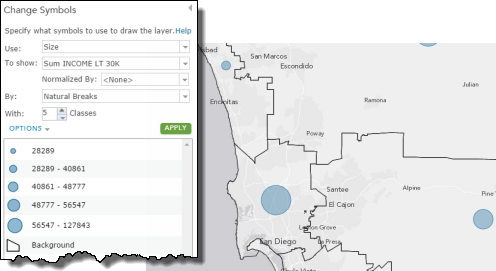
Workflow using ArcGIS Insights
Create a new workbook in Insights
- Open ArcGIS Insights. Click Start New Workbook and use the Add to Page dialog box to add the data you just shared to your portal. All of the layers from the group will be added and displayed on a new card.
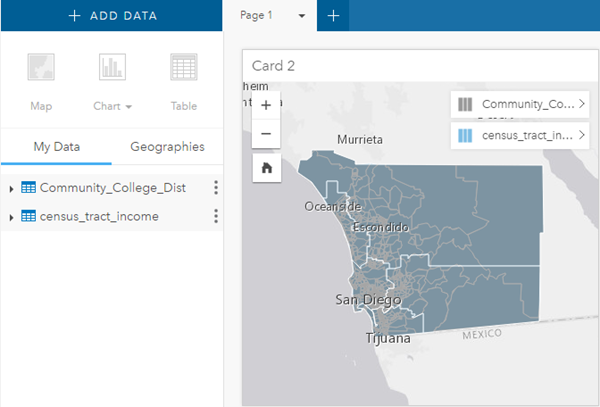
- Rename and save your workbook.
Find the community college district with the fewest low-income families
-
Show the Data Table for the census tract layer by clicking the Dataset options button
 next to your dataset and choosing View Data Table.
next to your dataset and choosing View Data Table. 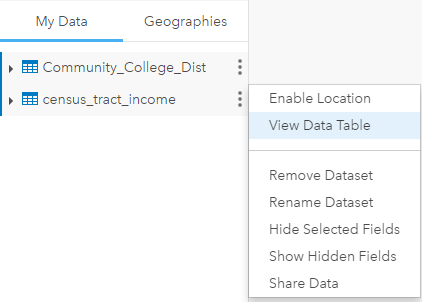
- Use the + Field option to add a field to hold the number of low-income households in each tract. Rename the new field INCOME_LT_30K.
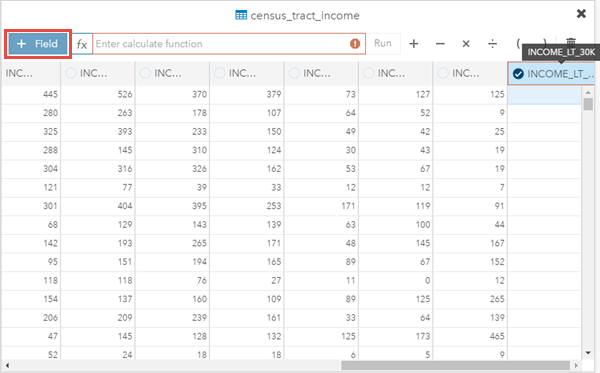
- Make sure the new field is checked and begin creating a new equation in the Enter calculate function box. Sum the number of households with income less than $30,000 in each census tract by adding together the first five income fields: INCOME_LES (incomes less than $10,000) through INCOME_25K. The final equation will read INCOME_LES+INCOME_10K+INCOME_15K+INCOME_20K+INCOME_25K. Click Run to update the field and close the Data Table.
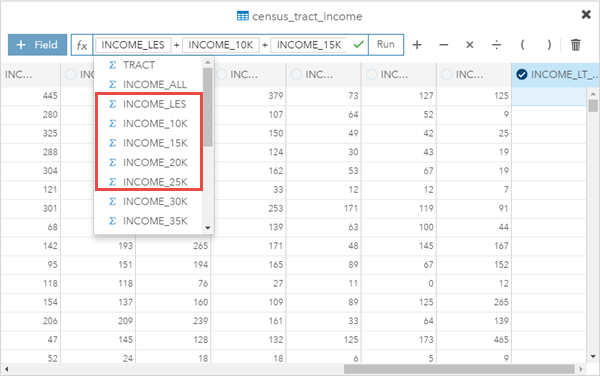
- Open the Spatial Aggregation tool using the Action button
 . Aggregate the census tracts inside the college districts using the sum of INCOME_LT_30K. Remove the census tract dataset from the card.
. Aggregate the census tracts inside the college districts using the sum of INCOME_LT_30K. Remove the census tract dataset from the card.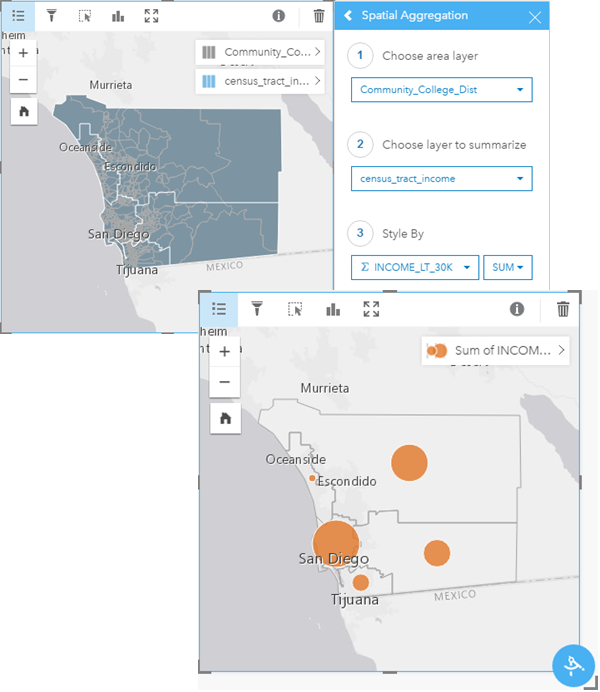
Workflow using ArcGIS Desktop
Calculate the number of low-income families in each census tract
- Add a field to the census tract attribute table to hold the number of low-income households in each tract.
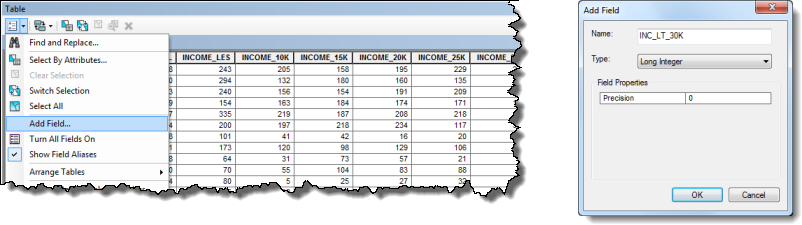
- Use the Field Calculator tool to sum the number of households with income less than $30,000 in each tract by adding together the first five income fields: INCOME_LES (incomes less than $10,000) through INCOME_25K.
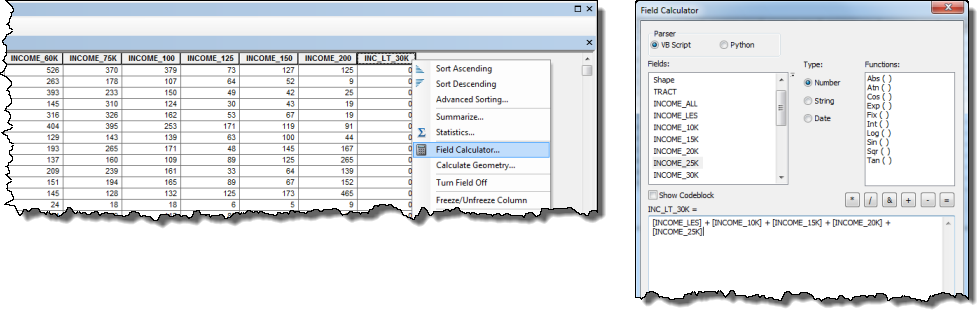
Find the community college district with the fewest low-income families
- Use the Tabulate Intersection tool to sum the number of households with income less than $30,000 for each community college district. Specify the districts as the input zone features, DISTRICT (the district name) as the zone field, the census tracts as the input class features, and the new field (INC_LT_30K) as the sum field. Tabulate Intersection splits income values proportionally—based on area—where census tracts cross district boundaries.
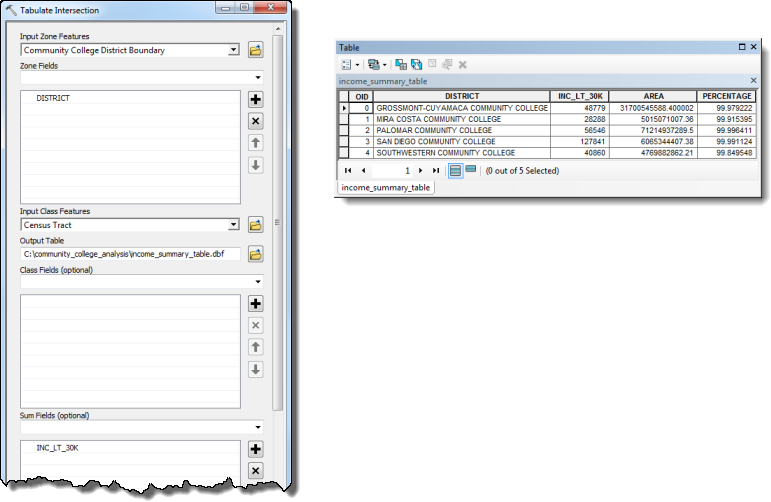
Map the community college districts by number of low-income households
- Join the income summary table to the district attribute table using DISTRICT as the join field.
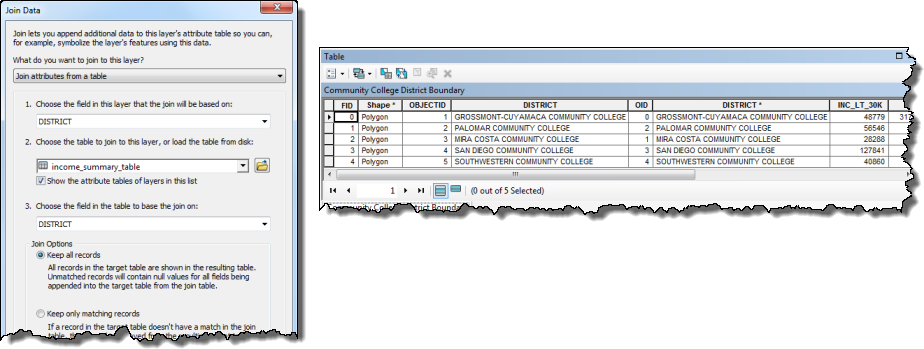
- Use the values in the INC_LT_30K field to symbolize the districts.
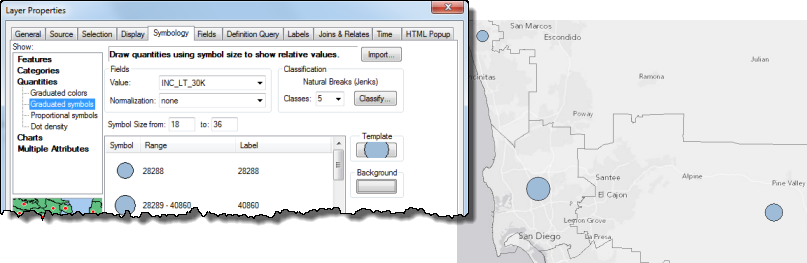
Automation using ArcGIS Desktop
The ArcGIS Desktop workflow can be automated, as shown in the following diagram.