Краткая информация
Gets a local copy of a file stored inside the Product Library. It allows you to view or edit a file without exclusively locking the file in a Product Library. Changes made to the local copy are not tracked in the Product Library.
В библиотеке продуктов хранится информация и данные, необходимые для производства картографических и цифровых данных, в базе геоданных. Esri Mapping and Charting solutions хранит бизнес-правила, документы и пространственную информацию в библиотеке продуктов.
Использование
Параметр Рабочая область библиотеки продуктов должен быть базой геоданных.
The file must be contained within the Product Library.
The Copy Location must be a folder on the user’s local computer.
The Product Library File Path is the path to the particular Product Library tree node. A product library path is a double-colon-delimited string (::) in this format: Solution Name::Product Class Name::Series Name::Product Name::Instance Name::AOI Name::File Name.
Для определения пути к библиотеке продуктов, перейдите к элементу в окне Библиотеки продуктов, щелкните его правой кнопкой мыши и выберите Копировать как путь. Путь к библиотеке продуктов будет помещен в буфер обмена. Вы можете вставить его в любой параметр, который требует указания пути к библиотеке продуктов.
This tool returns a string that represents a path to the local copy. To use this tool in ModelBuilder, insert the Calculate Value tool to convert the returned string to another data type. For example, to create a model that gets a local copy of an instance database and upgrades it using the Upgrade Production Database tool, connect Get Local Copy to Calculate Value through a precondition. Calculate Value can convert the string returned by Get Local Copy to a workspace. The model would look similar to the following image:
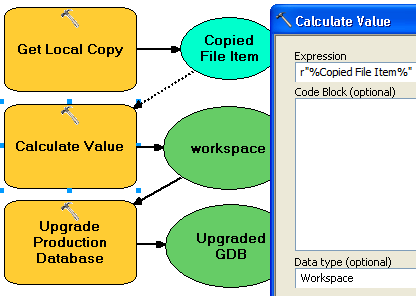
Синтаксис
PLGetLocalCopy(product_library_workspace, product_library_itempath, copy_location, {product_library_ownername})| Параметр | Объяснение | Тип данных |
product_library_workspace | Путь к рабочей области библиотеки продуктов. | Workspace |
product_library_itempath | The path to the product library level that contains the files you want to view. This is specified as Solution Name::Product Class Name::Series Name::Product Name::Instance Name::AOI Name::File Name. | String |
copy_location | The folder to where the file will be copied. Any existing local copies of the file will be overwritten. | Folder |
product_library_ownername (Дополнительный) | Имя владельца схемы библиотеки продуктов. Установите данный параметр в том случае, если указанная в product_library_workspace учетная запись не соответствует владельцу схемы. Это применяется только к Библиотекам продуктов, хранимым в многопользовательских базах геоданных. | String |
Пример кода
PLGetLocalCopy example (stand-alone script)
The following stand-alone script demonstrates how to use the PLGetLocalCopy tool.
# Name: GetLocalCopy_Example.py
# Description: Creates a local, editable copy of a file in a product library.
# Requirements: Production Mapping extension
# import arcpy and checkout a Production Mapping license
import arcpy
arcpy.CheckOutExtension("foundation")
#Set local variables
product_library_workspace = "C:\\Data\\ProductLibrary.gdb"
product_library_itempath = "Products::Topographic Maps::QA_QC_carto_checklist.rtf"
copy_location = "C:\\Data"
# create a production database
arcpy.PLGetLocalCopy_production(product_library_workspace, product_library_itempath, copy_location)
print "Script completed successfully."
# Check in the extension
arcpy.CheckInExtension("foundation")
Параметры среды
Информация о лицензиях
- ArcGIS Desktop Basic: Нет
- ArcGIS Desktop Standard: Требует Production Mapping
- ArcGIS Desktop Advanced: Требует Production Mapping