Доступно с лицензией Production Mapping.
Краткая информация
This tool removes self-intersecting portions of features beyond their vertices of intersection in an input line or polygon feature class.
Иллюстрация
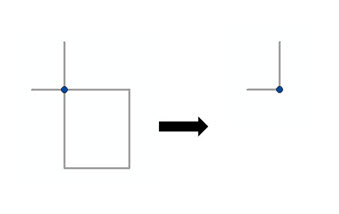
Использование
This tool modifies the input features.
Синтаксис
RemoveSelfIntersections(Input_Features, {Maximum_Removal_Length}, {Remove_Self_Intersections_at_End_Point}, {Check_for_Errors_Only}, {Output_Table})| Параметр | Объяснение | Тип данных |
Input_Features | The polyline or polygon feature class from which this tool will remove self-intersections. This feature class (or layer) will be modified. | Feature Layer |
Maximum_Removal_Length (Дополнительный) | The maximum length for input lines or polygons. Features within maximum length are deleted. | Linear unit |
Remove_Self_Intersections_at_End_Point (Дополнительный) | Indicates if this tool will remove, or avoid removing, any self-intersections whose end point is snapped on itself.
| Boolean |
Check_for_Errors_Only (Дополнительный) | Indicates if this tool will report errors only or remove self-intersections.
| Boolean |
Output_Table (Дополнительный) | The table that will be created containing all errors if REPORT_ONLY is selected in the Check_For_Errors_Only parameter. | Feature Layer |
Пример кода
RemoveSelfIntersections example 1 (stand-alone script)
The following stand-alone sample script demonstrates how to use the RemoveSelfIntersections tool.
# Name: RemoveSelfIntersections_Example.py
# Description: Remove the self-intersections in the roads feature class that are under 50 meters long. No warnings or errors will be recorded in a table.
# Import system modules
import arcpy
# Check out extension
arcpy.CheckOutExtension("Foundation")
# Define variables
input_features = r"C:\data\Edit_Sample.gdb\Roads"
maximum_removal_length = "50 Meters"
# Execute Remove Self Intersections
arcpy.RemoveSelfIntersections_production(input_features, maximum_removal_length, "REMOVE_SNAPPED", "REPAIR_ONLY", "#")
# Check in Production Mapping license
arcpy.CheckInExtension("Foundation")
Параметры среды
Информация о лицензиях
- ArcGIS Desktop Basic: Нет
- ArcGIS Desktop Standard: Требует Production Mapping
- ArcGIS Desktop Advanced: Требует Production Mapping