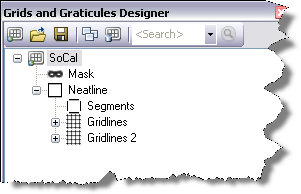The Grids and Graticules Designer can be used to design, edit, and save grid definitions as XML files. The grid definition XML files can be distributed to other users.
- Start ArcMap.
- On the main menu, click Customize > Toolbars > Production Cartography to add the Production Cartography toolbar.
- Click the Grids and Graticules Designer window button
 on the Production Cartography toolbar.
on the Production Cartography toolbar.
The Grids and Graticules Designer window appears.
- If necessary, load grid data into your table of contents or click the Open button
 to load a grid XML.
to load a grid XML.
- In the tree view, click the grid you want to create.
- Click the Feature Dataset button.
The Dataset Location for Grid dialog box appears.
- Browse to an existing feature dataset and click OK.
- Click the Create button
 on the Grids and Graticules Designer window.
on the Grids and Graticules Designer window.
The grid is created as features in the specified feature dataset location.