This tool migrates the data within a compliant FAA 150/5300-18B (18B) database into the empty schema of the FAA 150/5300-18C (18C) database.
Requirements for running the tool include the following:
- Existing 18B database with data populated
- Empty database containing 18C schema
- Create a file geodatabase with the Airports schema using the Create Aviation Geodatabase tool.
- On the main menu, click Customize>Toolbars>Aviation Airports.
- Click the Migrate 18B to 18C button
 on the Aviation Airports toolbar.
on the Aviation Airports toolbar.The Migrate data from 18B to 18C Geodatabase dialog box appears.
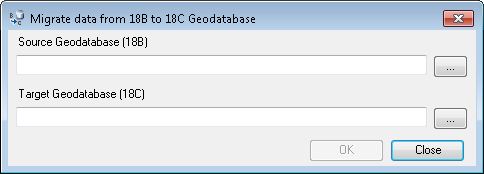
- Click the browse button next to the Source Geodatabase (18B) text box.
- Browse to an existing 18B database with data populated.
- Click the browse button next to the Target Geodatabase (18C) text box.
- Browse to the geodatabase created in step 1.
- 单击确定。
- Once the processing is complete, the results dialog box will display the log file.
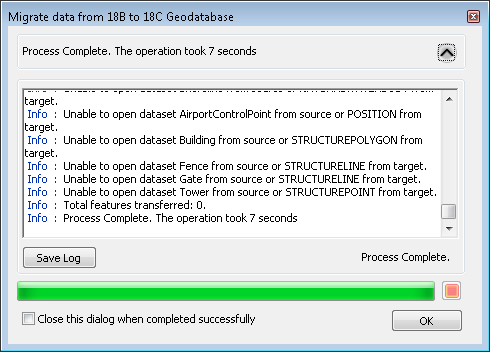
It is recommended to save the log file to refer to during quality control. The log contains information for data that was or was not migrated into the new 18C database. An example of the log file entry for one feature class is as follows:
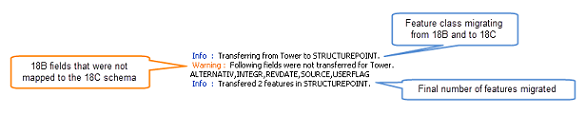
Data may require manual editing after the migration is complete.
- Any attributes that were not migrated or that are new within the 18C schema may need to be manually populated. Fields are listed as a Warning in the log file.
- The log file will also notify you if there is a field with a domain applied and the migration attempted to write an invalid value to that domain attribute.
- Some schema changes make a change to the data type of attributes; for example, the Source field was a string type and the Target field is a number type.