摘要
Gets a local copy of a file stored inside the Product Library. It allows you to view or edit a file without exclusively locking the file in a Product Library. Changes made to the local copy are not tracked in the Product Library.
产品库存储着在地理数据库中进行制图和数字数据生产时所需的信息和数据。Esri Mapping and Charting solutions 在产品库内存储业务规则、文档和空间信息。
用法
产品库工作空间必须是地理数据库。
The file must be contained within the Product Library.
The Copy Location must be a folder on the user’s local computer.
The Product Library File Path is the path to the particular Product Library tree node. A product library path is a double-colon-delimited string (::) in this format: Solution Name::Product Class Name::Series Name::Product Name::Instance Name::AOI Name::File Name.
要确定产品库路径,导航到产品库窗口中的项目,右键单击它,然后选择复制为路径。该产品库路径将被放置到剪贴板中。您可以将其粘贴到需要产品库路径的任何参数中。
This tool returns a string that represents a path to the local copy. To use this tool in ModelBuilder, insert the Calculate Value tool to convert the returned string to another data type. For example, to create a model that gets a local copy of an instance database and upgrades it using the Upgrade Production Database tool, connect Get Local Copy to Calculate Value through a precondition. Calculate Value can convert the string returned by Get Local Copy to a workspace. The model would look similar to the following image:
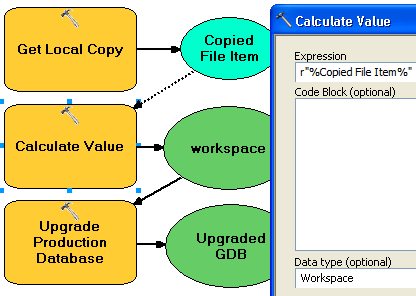
语法
PLGetLocalCopy(product_library_workspace, product_library_itempath, copy_location, {product_library_ownername})| 参数 | 说明 | 数据类型 |
product_library_workspace | 产品库工作空间的路径。 | Workspace |
product_library_itempath | The path to the product library level that contains the files you want to view. This is specified as Solution Name::Product Class Name::Series Name::Product Name::Instance Name::AOI Name::File Name. | String |
copy_location | The folder to where the file will be copied. Any existing local copies of the file will be overwritten. | Folder |
product_library_ownername (可选) | 产品库方案所有者名称。如果 product_library_workspace 中指定的用户帐户不是方案所有者,请设置此参数。这仅适用于存储在企业级地理数据库中的产品库。 | String |
代码示例
PLGetLocalCopy example (stand-alone script)
The following stand-alone script demonstrates how to use the PLGetLocalCopy tool.
# Name: GetLocalCopy_Example.py
# Description: Creates a local, editable copy of a file in a product library.
# Requirements: Production Mapping extension
# import arcpy and checkout a Production Mapping license
import arcpy
arcpy.CheckOutExtension("foundation")
#Set local variables
product_library_workspace = "C:\\Data\\ProductLibrary.gdb"
product_library_itempath = "Products::Topographic Maps::QA_QC_carto_checklist.rtf"
copy_location = "C:\\Data"
# create a production database
arcpy.PLGetLocalCopy_production(product_library_workspace, product_library_itempath, copy_location)
print "Script completed successfully."
# Check in the extension
arcpy.CheckInExtension("foundation")
环境
许可信息
- ArcGIS Desktop Basic: 否
- ArcGIS Desktop Standard: 需要 Production Mapping
- ArcGIS Desktop Advanced: 需要 Production Mapping