需要 Spatial Analyst 许可。
摘要
用最邻近点的值替换掩膜范围内的栅格像元的值。
插图
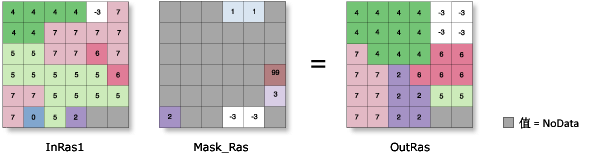
用法
包含 NoData 的输入栅格中的像元将被一点点地除去。要一点点地除去 NoData,首先将其转换为其他值。
有关适用于此工具的地理处理环境的详细信息,请参阅分析环境和 Spatial Analyst。
语法
Nibble (in_raster, in_mask_raster, {nibble_values})| 参数 | 说明 | 数据类型 |
in_raster | 将被一点点除去的输入栅格。 必须为整型。 | Raster Layer |
in_mask_raster | 用作掩膜的栅格。 必须为整型。 值为 NoData 的像元将在 in_raster 中被蚕食掉。 | Raster Layer |
nibble_values (可选) | 关键字定义是否允许将输入栅格中的 NoData 值蚕食为栅格掩膜定义的区域。
| Boolean |
返回值
| 名称 | 说明 | 数据类型 |
| out_raster | 输出已蚕食的栅格。 识别的输入像元将被用其最邻近点的值进行替换。 输出始终为整型。 | Raster |
代码示例
Nibble 示例 1(Python 窗口)
此例使用由输入栅格的最邻近点确定的值来替换由输入掩膜所识别的像元。
import arcpy
from arcpy import env
from arcpy.sa import *
env.workspace = "C:/sapyexamples/data"
nibbleOut = Nibble("land", "snow", "DATA_ONLY")
nibbleOut.save("C:/sapyexamples/output/nibbleout")
Nibble 示例 2(独立脚本)
此例使用由输入栅格的最邻近点确定的值来替换由输入掩膜所识别的像元。
# Name: Nibble_Ex_02.py
# Description: Replaces cells of a raster corresponding to a mask
# with the values of the nearest neighbors.
# Requirements: Spatial Analyst Extension
# Import system modules
import arcpy
from arcpy import env
from arcpy.sa import *
# Set environment settings
env.workspace = "C:/sapyexamples/data"
# Set local variables
inRaster = "land"
inMask = "snow"
# Check out the ArcGIS Spatial Analyst extension license
arcpy.CheckOutExtension("Spatial")
# Execute Nibble
nibbleOut = Nibble(inRaster, inMask, "ALL_VALUES")
# Save the output
nibbleOut.save("C:/sapyexamples/output/outnibble")
环境
许可信息
- ArcGIS Desktop Basic: 需要 Spatial Analyst
- ArcGIS Desktop Standard: 需要 Spatial Analyst
- ArcGIS Desktop Advanced: 需要 Spatial Analyst