需要 Spatial Analyst 许可。
摘要
该列表用于将各输入值重分类为各输出栅格所对应的值。
插图
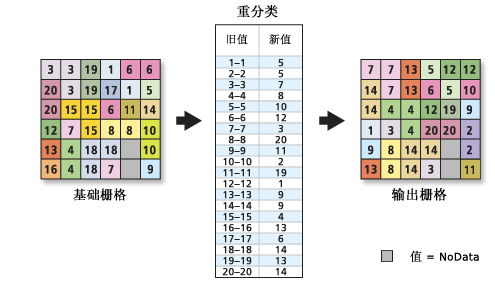
讨论
RemapValue 对象可用于重分类工具和 WOTable 类中。
通过输入 NoData(字符串)作为新值,可为 NoData 赋予旧值。
各输入值为分类值(如土地利用)或者仅需更改少量值时,通常使用按单个值进行重分类。
语法
RemapValue (remapTable)
| 参数 | 说明 | 数据类型 |
remapTable [[oldValue, newValue],...] | 用于将旧值重映射为新值的重映射表。 其定义一个用于重映射输入值的列表。这是一个列表的列表,且内部列表是由两个部分组成。 这两个部分为:
oldValue 可以是数值或字符串。newValue 值必须是整数。 | List |
属性
| 属性 | 说明 | 数据类型 |
| remapTable (可读写) | 用于将原始值重映射到新值的重映射表。 | List |
代码示例
RemapValue 示例 1(Python 窗口)
演示如何创建 RemapValue 类并在 Python 窗口中的 Reclassify 工具中使用 RemapValue 类。
import arcpy
from arcpy import env
from arcpy.sa import *
env.workspace = "C:/sapyexamples/data"
myRemapValue = RemapValue([["Water", 0], ["Wetlands", 0], ["Barrenland", 1], ["Brushtransitional", 2], ["Builtup",3]])
outReclassRV = Reclassify("landuse", "LANDUSE2", myRemapValue)
outReclassRV.save("C:/sapyexamples/output/reclassrv")
RemapValue 示例 2(独立脚本)
使用 RemapValue 类进行重分类。
# Name: RemapValue_Ex_02.py
# Description: Uses the RemapValue object to execute Reclassify tool.
# Requirements: Spatial Analyst Extension
# Import system modules
import arcpy
from arcpy import env
from arcpy.sa import *
# Set environment settings
env.workspace = "C:/sapyexamples/data"
# Set local variables
inRaster = "negs"
# Define the RemapValue Object
myRemapVal = RemapValue([[-3,9],[0,1],[3,-4],[4,5],[5,6],[6,4],[7,-7]])
# Check out the ArcGIS Spatial Analyst extension license
arcpy.CheckOutExtension("Spatial")
# Execute Reclassify
outReclassRV = Reclassify(inRaster, "VALUE", myRemapVal, "")
# Save the output
outReclassRV.save("C:/sapyexamples/output/reclassrevar2")