获得 Production Mapping 许可后可用。
The product library can be used to store business rules that extend standard database validation. Enhanced validation rules are created by using Data Reviewer and storing the rules as checks in a batch job. After a data model and data model version have been created, you can associate batch jobs with the data model version.
要将批处理作业与当前地图数据相关联,必须指定产品库和生产数据库。如果不使用产品库,则可以将数据库升级到产品库并将当前数据工作空间升级到生产数据库。在“产品库”窗口中定义这两个工作空间后,您可以根据生产数据库中的所有要素类创建新的数据模型版本。
但是,如果您使用包含数据模型的现有产品库,则还可以选择使用现有数据模型或创建新版本的数据模型。
The Batch Job dialog box allows you to associate three types of batch jobs with a specific data model version: Attribute, Spatial, and Reviewer. The batch job types are named based on the types of checks that should be included. For example, the Attribute batch jobs should only include attribute checks, and the Spatial batch jobs can include checks that validate spatial properties of the data such as the geometry, spatial relationships, and so forth.
使用 ArcGIS Data Reviewer for Desktop 创建 Reviewer 批处理作业并可通过“批处理作业”对话框链接到当前加载到地图中的数据。您可以将多个批处理作业与产品库相关联并将其与以下类别相关联:
- 属性 - 此类型的批处理作业包含可通过“要素管理器”运行的校验,该校验可从“创建”或“更新”选项卡上的快捷菜单批量运行,或在编辑属性并将属性应用于单个要素后运行。
- 空间 - 此类型的批处理作业包含可使用“验证当前选择内容”或“验证当前范围”工具运行的校验。
- Reviewer - 此类型的批处理作业包含可使用 Reviewer 会话中多种工具运行的校验。
- 启动 ArcMap。
- 在主菜单上,单击自定义 > 工具条 > 生产编辑。
- 单击生产编辑工具条上的产品库按钮
 。
。随即出现产品库的树视图。
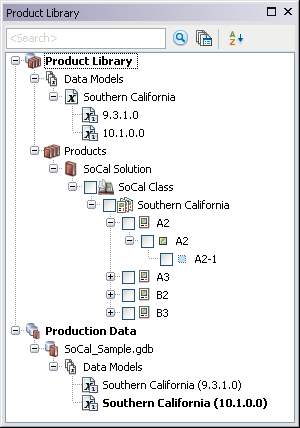
- Define the product library workspace.
- If necessary, complete the following under the Data Models node:
- Create a data model that describes the schema to be validated.
- Create at least one data model version that contains the schema to be validated with the batch jobs.
- Right-click the data model version you want to associate batch jobs with and click Associate Batch Jobs.
The Batch Job dialog box appears.
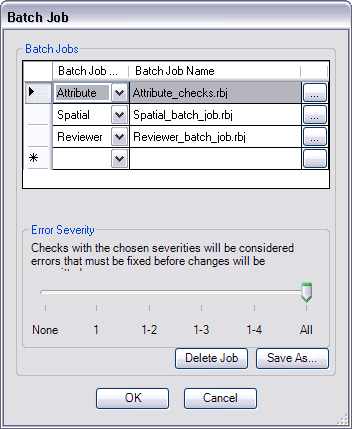
- Click the Batch Job Type cell.
- Choose the type of batch job you want to associate with the data model version.
- Click the ellipsis (...) next to the Batch Job name.
The Check in Batch job file dialog box appears.
- Navigate to the batch job you want to associate with the data model version.
- 单击打开。
- If an Attribute batch job has been associated, choose an Error Severity value using the slide bar.
The Error Severity corresponds with the Severity value assigned to each check in the batch job. For example, if this is set to 1–3, only results from checks that have a Severity value of 1, 2, or 3 will be returned as errors when performing on-the-fly validation. Checks with a Severity of 4 or 5 will be returned as warnings.
- Repeat steps 7 through 12 for all the batch jobs you want to associate.
- 单击确定。