描述
将要素类坐标和属性值导出到以空格、逗号或分号进行分隔的 ASCII 文本文件中。
插图
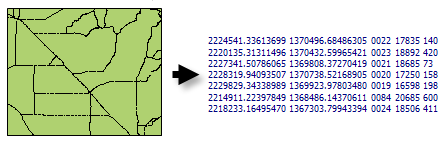
使用
此工具可用于导出数据,以使用外部软件包进行分析。
X 和 Y 坐标值将被写入到精度为八位有效数字的文本文件中。浮点型属性值将被写入到带有六位有效数字的文本文件中。
当此工具是自定义模型工具的一部分时,如果在运行工具之前将输出文本文件设置为模型参数,则它将仅在结果 窗口中显示。
当字段值为空值时,它们将以 NULL 写入输出文本文件。
语法
ExportXYv(Input_Feature_Class, Value_Field, Delimiter, Output_ASCII_File, Add_Field_Names_to_Output)
| 参数 | 说明 | 数据类型 |
Input_Feature_Class | 要从中导出要素坐标和属性值的要素类。 | Feature Layer |
Value_Field [Value_Field,...] | 输入要素类中包含要导出到 ASCII 文本文件的值的一个或多个字段。 | Field |
Delimiter | 指定要素坐标和属性值在输出 ASCII 文件中的分隔方式。
| String |
Output_ASCII_File | 将包含要素坐标和属性值的 ASCII 文本文件。 | File |
Add_Field_Names_to_Output |
| Boolean |
代码示例
ExportFeatureAttributeToASCII 示例(Python 窗口)
以下 Python 窗口脚本演示了如何使用 ExportFeatureAttributeToASCII 工具。
import arcpy
arcpy.env.workspace = r"c:\data"
arcpy.ExportXYv_stats("AidsByCaCnty.shp","HEPRATE", "SPACE","aidsbycacnty.txt","ADD_FIELD_NAMES")
ExportFeatureAttributeToASCII 示例(独立 Python 脚本)
以下独立 Python 脚本演示了如何使用 ExportFeatureAttributeToASCII 工具。
# Export feature locations and attributes to an ASCII text file
# Import system modules
import arcpy
# Local variables...
workspace = "c:/data"
input_features = "AidsByCaCnty.shp"
export_ASCII = "aidsbycacnty.txt"
try:
# Set the current workspace (to avoid having to specify the full path to the feature classes each time)
arcpy.env.workspace = workspace
# Process: Export Feature Attribute to ASCII...
arcpy.ExportXYv_stats(input_features, "HEPRATE", "SPACE", export_ASCII, "NO_FIELD_NAMES")
except:
# If an error occurred when running the tool, print out the error message.
print(arcpy.GetMessages())
环境
许可信息
- Basic: 是
- Standard: 是
- Advanced: 是