The Displace Depth Annotation tool allows you to show sounding values out of position in accordance with B-412.2 of the IHO paper chart standard, S-4. You have the option to portray the displaced value with a pointer (leader line) or in brackets (parentheses).
Also in accordance with B-412.2 of S-4, the origin of the displaced feature can be symbolized with either a dot (.) or a plus sign (+), depending on the object that is being displaced (see I11), provided the Symbology box is checked.


- 启动 ArcMap。
- On the main menu, click Customize > Toolbars > Nautical Editing Cartography.
- 单击生产编辑工具条上的启动生产编辑按钮
 。
。
-
Click the Displace Depth Annotation button
 on the Nautical Editing Cartography toolbar.
on the Nautical Editing Cartography toolbar.
The Options dialog box appears.
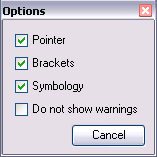
- Check the check boxes for the options you want to apply.
- Pointer—Draws a pointer, or leader line, between the displaced annotation and the origin of the feature.
- Brackets—Places brackets or parentheses around the displaced annotation.
- Symbology—Draws a symbol at the origin of the feature, provided the feature is a Sounding (SoundingsP feature class) or a Rock (DangersP). For other features, no symbol is drawn.
- Do not show warnings—Suppresses warning messages that appear when the tool cannot find a feature class that is associated with the annotation. It is possible that you have some annotation—which is not feature linked—that you want to displace using this tool. If that is the case, you can check this box so you do not see warning messages when you displace annotation.
- Click and drag the annotation you want to displace from its origin.
The specified options are applied to the annotation.
- You can click Cancel or close the Options dialog box when you are finished.