获得 Production Mapping 许可后可用。
As necessary, rules can be modified to accommodate data model changes.
- 启动 ArcMap。
- 在主菜单上,单击自定义 > 工具条 > 生产符号系统。
随即将出现生产符号系统工具条。
- Click the Visual Specifications button
 on the Production Symbology toolbar.
on the Production Symbology toolbar.
The Visual Specifications dialog box appears.
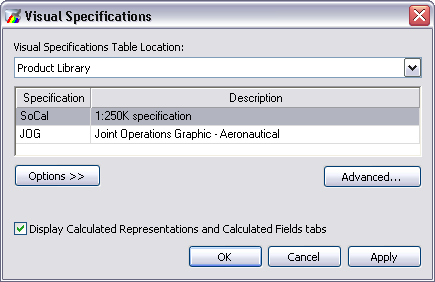
- Click Advanced.
The Visual Specifications Advanced View dialog box appears, displaying rules saved in the selected specifications.
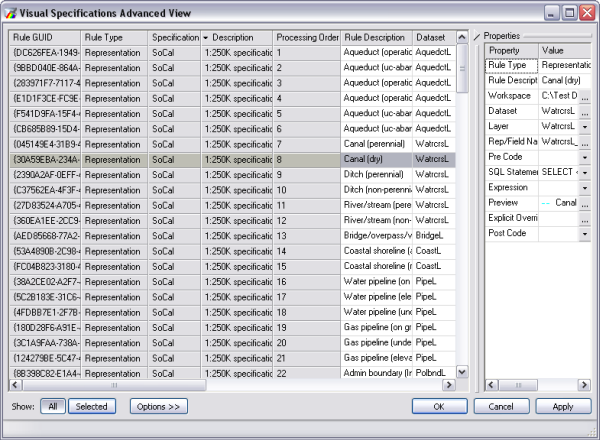
- Click the rule you want to edit in the rules table.
- Double-click the Rule Description cell in the Properties pane.
- Type a new rule description in the cell.
- Press ENTER when you are finished.
- 单击确定。