获得 Production Mapping 许可后可用。
Production Mapping provides several functions for working with multipart features. 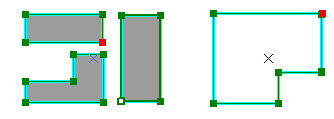
If you have a multipart feature where you do not need all the parts any longer, you can remove parts by deleting them. This deletes the part of the feature entirely and updates the geometry attributes of the feature such as the length and area.
- 启动 ArcMap。
- 如有必要,可在地图中加载数据。
- 在主菜单上,单击自定义 > 工具条 > 生产编辑。
- 单击生产编辑工具条上的启动生产编辑按钮
 。
。
- Select a multipart polygon or line feature.
- Click the Edit Vertices button
 on the Production Editing toolbar.
on the Production Editing toolbar.
- Right-click a node on the part of the feature you want to delete and click Delete Feature Part.
The selected part of the polygon is deleted.