获得 Production Mapping 许可后可用。
You can remove the specifications from your database as older versions become obsolete.
- 启动 ArcMap。
- 在主菜单上,单击自定义 > 工具条 > 生产制图。
- Click the Visual Specifications button
 on the Production Symbology toolbar.
on the Production Symbology toolbar.
The Visual Specifications dialog box appears.
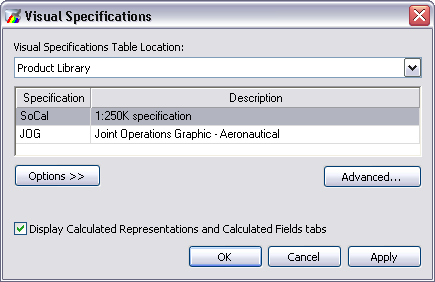
- Choose the specification you want to delete in the specifications table.
- Click Options > Delete Specification.
- Click OK.