Loop and lollipop route types have certain rules that must be followed to be correctly calibrated and to maintain calibration. Once correctly calibrated, the routes can be managed and edited throughout ArcGIS Roads and Highways.
Loop routes
To be calibrated correctly in Roads and Highways, loop routes require at least two calibration points located at the same location, the beginning and end of the route. 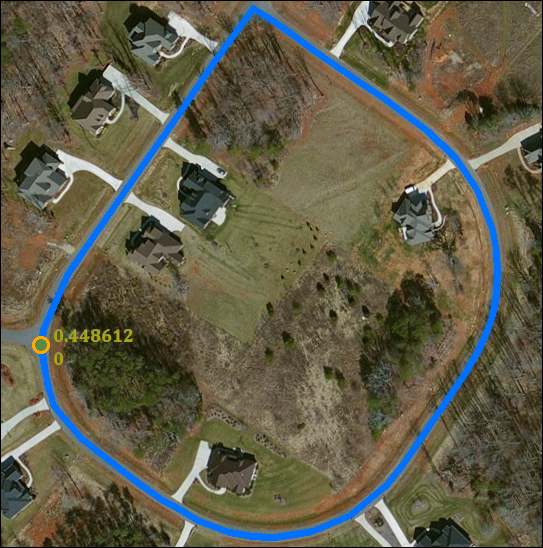
Since these two points are at the beginning and end of the route, their measures should be the smallest and largest measures on the route to calibrate the route in a strictly increasing or strictly decreasing manner. The Update Calibration Points geoprocessing tool will produce two calibration points at the beginning and end of the route, with the smallest and largest measures when calibrating a loop route.
If the calibration points for your routes are being imported from another source, confirm there are at least two points at the beginning and end of the route to ensure it calibrates correctly.
Once loaded and calibrated, loop routes can be edited using Roads and Highways tools, loop routes can have events added and edited, and calibration points can be added and edited the same way as other route types.
Lollipop routes
Lollipop routes require only two calibration points to be calibrated correctly in Roads and Highways. One calibration point should be at the end of the stick portion of the route that doesn't meet the loop portion.
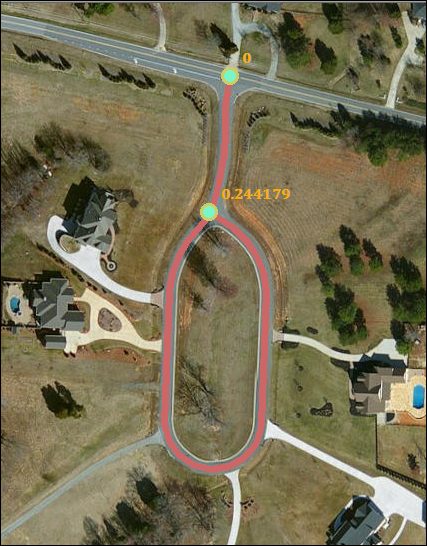
The other calibration point should be on the loop portion of the route where it meets the stick portion. To ensure a lollipop route calibrates correctly, the beginning and end of the route should be at these two locations. The direction of calibration of the route will determine which calibration point has the smaller measure and which has the larger measure. The Update Calibration Points geoprocessing tool will produce two calibration points at these locations when calibrating a lollipop route. If your calibration points are being imported from another source, ensure there are calibration points at the end of the stick portion not touching the loop portion and on the loop portion where it meets the stick.
Once loaded and calibrated, lollipop routes can be edited using Roads and Highways tools, lollipop routes can have events added and edited, and calibration points can be added and edited the same way as other route types.