The ArcGIS Roads and Highways minimum schema models route concurrency by having routes share the same centerline associations in the centerline sequence table. Roads and Highways supports translating measures between networks the same way. The Remove Centerline Geometry Duplication tool takes care of ensuring there is only one common centerline in cases where centerline geometry overlaps. This may result in centerline changes, such as centerline splitting or even deletion of duplicated centerline features. It may also result in updated centerline sequence records to have routes share centerlines.
Overlapping centerlines can result when:
- Loading a network with routes and the network being loaded has concurrent routes
- Loading another network in addition to an already-loaded network
- Ad-hoc user centerline editing can result in centerlines overlapping
- Start ArcMap.
- In the Catalog window, right-click your LRS and click Remove Centerline Geometry Duplication.
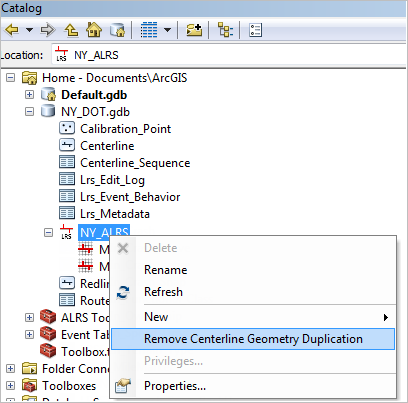
A progress dialog box appears and shows the steps and progress of duplicate centerline removal.