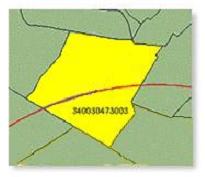获得 Business Analyst 许可后可用。
Create Profile By Area Summation can be used when you want to create profiles based on polygon layers. Segmentation profiles can be created for any polygon feature class, such as trade areas, study areas, and standard geography units in Business Analyst.
For example, suppose you want to create a Customer Tapestry Profile Report for a set of customers around a given store location. In Business Analyst, you can create a customer-derived trade area using the locations of each customer in relation to the store location. For example, you could create a trade area that represents the closest 80 percent of the customers around the store location. This type of trade area is often referred to as the store's primary trade area. Once the trade area is created, you can use the Create Profile By Area Summation tool to create a segmentation profile of the primary market area. When you create the Customer Tapestry Profile Report, you can compare the profile of the customer locations to the primary market area.
The segmentation data layer is used to aggregate the profile for the input polygon. This underlying segmentation data layer can be set in the Business Analyst preferences on the Data tab. By default, this layer is set to Block groups.
There are three summation methods for creating area profiles:
BLOCK_CENTROID_WEIGHTING
This uses the Block Centroid Weighting approach to determine the number of households or population in each segment for the input polygon. The map below illustrates how the block centroids in each block group are used to determine the profile base count for each block group that is partially contained in the input polygon.
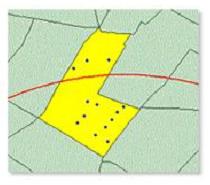
CENTROIDS_IN_TA
All polygons that have their centroids in the input polygon are used to determine the number of households or population in each segment for the input polygon. The image below illustrates how all the block groups that have their centroid inside a ring polygon will be used to create a profile.
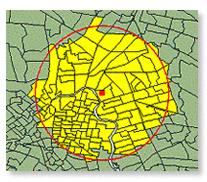
PARTIALLY_CONTAINED_IN_TA
All polygons that are wholly or partially contained in the input polygon are used to determine the number of households or population in each segment for the input polygon. The image below illustrates how a block group that is partially contained in an input polygon will be included in the summarization of the profile.