Fill symbols are used to draw polygonal features such as countries, provinces, land-use areas, habitats, parcels, and footprints. Fills can be drawn with a single solid color; a smooth gradient transition between two or more colors; or a pattern of lines, markers, or pictures. Fills are also used to draw graphic shapes and backgrounds, data frames, map elements, graphics, and text. Any number of layers of any fill type can be combined in a single fill symbol. For example, a marker fill layer may be drawn above a solid fill layer to create an opaque symbol.
Fill symbol types
There are five standard fill types:
- Simple—Fast-drawing, solid fill with an optional outline

- Gradient—Continuous fill of linear, rectangular, circular, or buffered color ramps

- Line—Pattern of evenly spaced parallel hatched lines at variable angles and separations
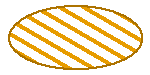
- Marker—Random or evenly spaced pattern of repeating marker symbols
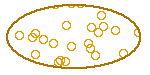
- Picture—Continuous tiling of a PNG (*.png), JPEG (*.jpg, *.jpeg), GIF (*.gif), Windows bitmap (.bmp), or Windows enhanced metafile (.emf) graphic
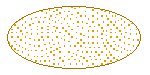
Improving fill symbol drawing performance
To maximize drawing speed, use simple line symbols for polygon outlines wherever possible. Only use cartographic line symbols for fill outlines if you need the enhanced properties they provide. For picture fill symbols, .emf pictures will draw faster than .png, .jpg/.jpeg, and .bmp pictures.