To create ordered bathymetric surfaces and surface models, you need to add bathymetry datasets to the Compose Surface window. You can add datasets filtered in the Explore Bathymetry window directly to the Compose Surface window from either the Explore Bathymetry window or from the Compose Surface window.
- Start ArcMap.
- On the main menu, click Customize > Toolbars > Bathymetry.
-
Click the Explore Bathymetry button
 on the Bathymetry toolbar.
on the Bathymetry toolbar.
The Explore Bathymetry window appears. The right side of the window lists all bathymetry datasets from the active BIS geodatabase.
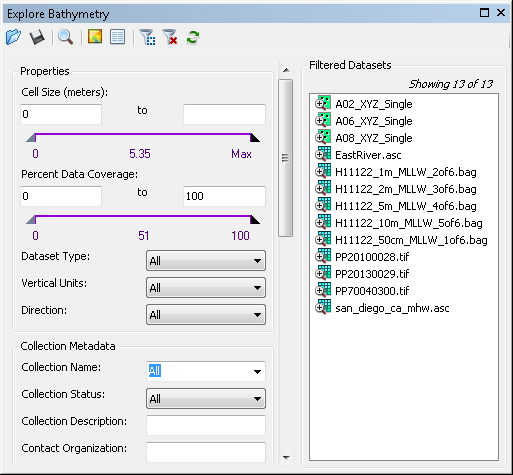
- Define a filter using the fields in the Properties, Collection Metadata, Extended Metadata, or Internal Metadata sections.
The list of Bathymetry data in the Filtered Datasets list will adjust based on your query.
- Click the Add Filtered Datasets To Compose Surface Window button
 at the top of the Explore Bathymetry window.
at the top of the Explore Bathymetry window.The Compose Surface window appears. Your filtered datasets are displayed on the right side of the window.