Mit der Spatial Analyst-Lizenz verfügbar.
Zusammenfassung
Performs a Bitwise Right Shift operation on the binary values of two input rasters.
Abbildung
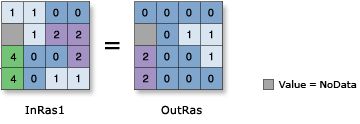
Auswertung
Bei Verwendung eines Operators mit einem Eingabe-Raster ist das Ergebnis ein Raster. Wenn jedoch alle Eingaben Zahlen sind, dann ist das Ergebnis ebenfalls eine Zahl.
Wenn in einem Ausdruck mehrere Operatoren verwendet werden, werden sie nicht zwingend von links nach rechts ausgeführt. Vielmehr wird der Operator mit dem höchsten Vorrangswert zuerst ausgeführt. Weitere Informationen zu Operatorrangfolge finden Sie unter Operatorrangfolgentabelle. Sie können die Reihenfolge der Ausführung jedoch mithilfe von Klammern steuern.
The bitwise operators work on 32-bit integers.
If floating-point values are input, they are converted to integer values through truncation before the bitwise operation is performed. The output values are always integer.
Two inputs (rasters or numbers) are necessary for the bitwise operation to take place.
The order of input is relevant in the Bitwise Right Shift operation.
Binary values are stored in two's complement.
The leftmost bit position is reserved for the sign of the value (positive or negative). If the integer is positive, the bit position is zero; if it's negative, the bit position is one.
The Bitwise Right Shift operation does no wrapping of bits. The rightmost bit is dropped.
Another way to perform the Bitwise Right Shift operation is a >>= b which is an alternative way to write a = a >> b.
Syntax
in_raster_or_constant1 >> in_raster_or_constant2
| Operand | Erläuterung | Datentyp |
in_raster_or_constant1 | Das Eingabe-Raster, auf das die Verschiebung angewendet werden soll. Das Eingabe-Raster kann ein ganzzahliger Wert oder ein Gleitkommawert sein. Gleitkommawerte werden jedoch durch Kürzung in einen Ganzzahlwert konvertiert, bevor der bitweise Vorgang ausgeführt wird. If the first input is a raster and the second is a scalar, an output raster is created with each input raster value being bitwise right shifted by the scalar value. | Raster Layer | Constant |
in_raster_or_constant2 | The input raster defining the number of positions to shift the bits. Das Eingabe-Raster kann ein ganzzahliger Wert oder ein Gleitkommawert sein. Gleitkommawerte werden jedoch durch Kürzung in einen Ganzzahlwert konvertiert, bevor der bitweise Vorgang ausgeführt wird. If the first input is a scalar and the second is a raster, an output raster is created with each input raster value defining the bitwise right shift for the scalar value. | Raster Layer | Constant |
Rückgabewert
| Name | Erläuterung | Datentyp |
| out_raster | Das Ausgabe-Raster-Objekt. The cell values are the result of a Bitwise Right Shift operation on the inputs. | Raster |
Codebeispiel
>> (Bitwise Right Shift) example 1 (Python window)
This sample performs a Bitwise Right Shift operation on two input rasters.
import arcpy
from arcpy import env
from arcpy.sa import *
env.workspace = "C:/sapyexamples/data"
outBitwiseRShift = Raster("degs") >> Raster("negs")
outBitwiseRShift.save("C:/sapyexamples/output/outbitrs")
>> (Bitwise Right Shift) example 2 (stand-alone script)
This sample performs a Bitwise Right Shift operation on two input rasters.
# Name: Op_BitwiseRightShift_Ex_02.py
# Description: Performs a Bitwise Right Shift operation on the binary
# values of two input rasters
# Requirements: Spatial Analyst Extension
# Import system modules
import arcpy
from arcpy import env
from arcpy.sa import *
# Set environment settings
env.workspace = "C:/sapyexamples/data"
# Set local variables
inRaster1 = Raster("degs")
inRaster2 = Raster("negs")
# Check out the ArcGIS Spatial Analyst extension license
arcpy.CheckOutExtension("Spatial")
# Execute BitwiseRightShift
outBitwiseRShift = inRaster1 >> inRaster2
# Save the output
outBitwiseRShift.save("C:/sapyexamples/output/outbitrshift.img")