Zusammenfassung
Applies graduated circle rendering to a numeric field in a feature class.
Abbildung
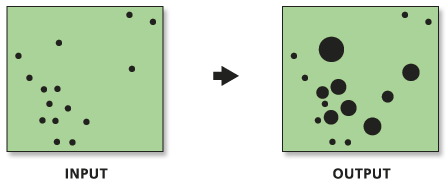
Verwendung
The Count Rendering tool renders quantities as circles; circle size reflects value magnitudes. Tool output is a new layer file (.lyr).
Rendering features quantitatively may reveal spatial patterns in the input count data.
If no Maximum Field Value is provided, it is set to the largest value found in the Field to Render. Use the Maximum Field Value parameter when you want to compare several graduated circle maps; setting the same Maximum Field Value for a series of maps imposes a fixed circle size scaling even when the data ranges vary.
Syntax
CountRenderer(input_feature_class, field_to_render, output_layer_file, number_of_classes, symbol_color, {maximum_field_value})| Parameter | Erklärung | Datentyp |
input_feature_class | The feature layer containing count data to be rendered. | Feature Layer |
field_to_render | The name of the field containing count data. | Field |
output_layer_file | The new output layer file containing rendering information. You must include the .lyr extension as part of the file name. | Layer File |
number_of_classes | The number of classes into which the input feature class will be classified. | Long |
symbol_color | The color of the graduated circles.
| String |
maximum_field_value (optional) | The maximum attribute value that will be rendered. Features with field values greater than this maximum value will not be drawn. | Double |
Codebeispiel
CountRenderer example 1 (Python window)
The following Python window script demonstrates how to use the CountRenderer tool.
import arcpy
arcpy.env.workspace = "c:/data"
arcpy.CountRenderer_stats("autotheft_weighted.shp", "Count", "auto_weight_rendered.lyr", "5", "mango","#")
CountRenderer example 2 (stand-alone Python script)
The following stand-alone Python script demonstrates how to use the CountRenderer tool.
# Convert incident data to weighted point data and render
# Import system modules
import arcpy, sys, string, os
# Local variables...
workspace = "C:/data"
input = "AutoTheft.shp"
input_weighted = "autotheft_weighted.shp"
results_field = "Count"
input_weighted_rendered = "auto_weight_rendered.lyr"
try:
# Set the current workspace (to avoid having to specify the full path to the feature classes each time)
arcpy.env.workspace = workspace
# Process: Collect Events...
arcpy.CollectEvents_stats(input, input_weighted, results_field)
# Process: Count Rendering...
arcpy.CountRenderer_stats(input_weighted, results_field, input_weighted_rendered, "5", "MANGO", "#")
except:
# If an error occurred when running the tool, print out the error message.
print arcpy.GetMessages()
Umgebungen
Lizenzinformationen
- Basic: Ja
- Standard: Ja
- Advanced: Ja