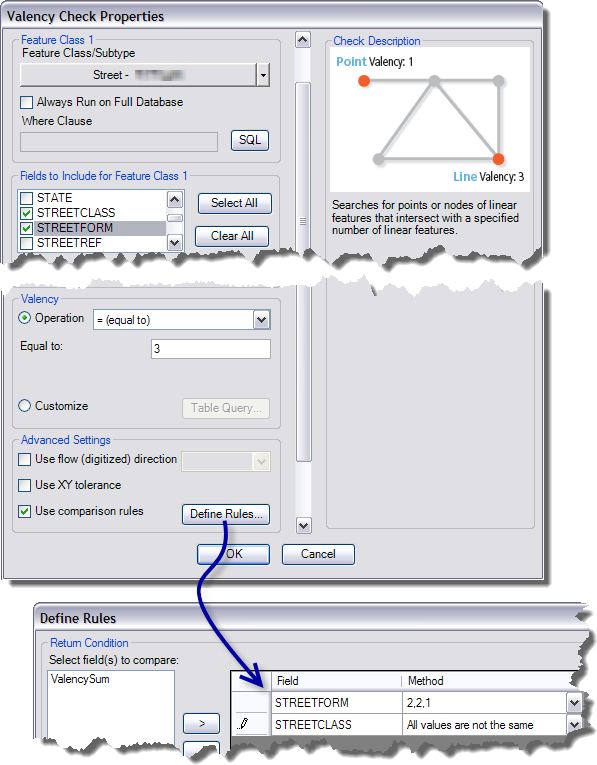Mit der Data Reviewer-Lizenz verfügbar.
With the Valency check, there are several possible scenarios for validating the relationships between point and line features or line features within the same feature class. They range from ensuring that a point has a specified number of lines connected to it to ensure that specific patterns of features are met with valency. These scenarios can be summarized as follows:
- Finding the number of lines that are connected to a single point
- Ensuring that the flow direction of lines connected to a point is correct
- Ensuring that valency is correct based on specified attribute values
- Ensuring that specific patterns of lines are connected to points
Each of these scenarios is described in greater detail in the following sections.
Scenario 1: Finding the number of lines that are connected to a single point
When you only want to use the Valency check to ensure that a specific number of lines are connected to a point, you can configure the check to check the relationship between a point feature class and a line feature class. This allows you to define the number of lines that must be connected to the point feature to be considered valid.
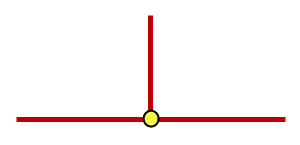
For example, if you are working with pipelines, a three-way fitting would need to have three lines attached to it to be considered valid. To check for this condition in the data, you would choose the three-way fitting subtype for the first feature class and the distribution mains for the second feature class.
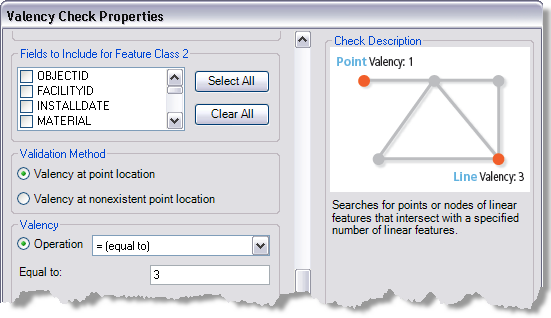
You can also use this to find places where two lines are connected and a point is not present when one should be.

In this instance, you would define a point feature class as the first feature class and line feature class as the second feature class. You would also choose the Valency at nonexistent point location option to indicate that you want to find locations where points should exist but do not in the data.
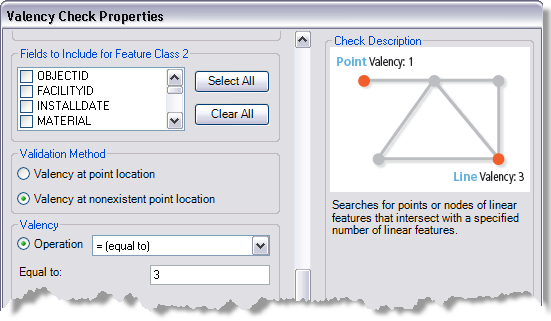
Scenario 2: Ensuring the flow direction of lines is correct
With the Valency check, you can use the direction in which line features have been digitized to ensure that the continuity of the line features is correct. That is, you can ensure that the lines are digitized in such a way that they are not all moving toward the same point when some of the lines should be digitized away from the point.
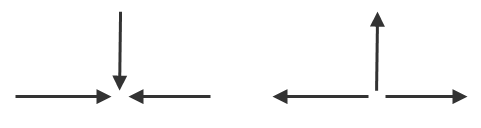
For example, if you are working with water or road networks, not all the pipes or roads should be digitized so they are flowing into a single point. Although they are all connected to a single point, not all the traffic should be moving toward the same point; one or more of the pipes or roads should be moving away from the point. The point feature class is designated as the first feature class, and the line feature class is designated as the second feature class. The Use flow (digitized) direction check box allows you to indicate that you want to use the direction in which the features have been digitized to determine whether the valency is correct.
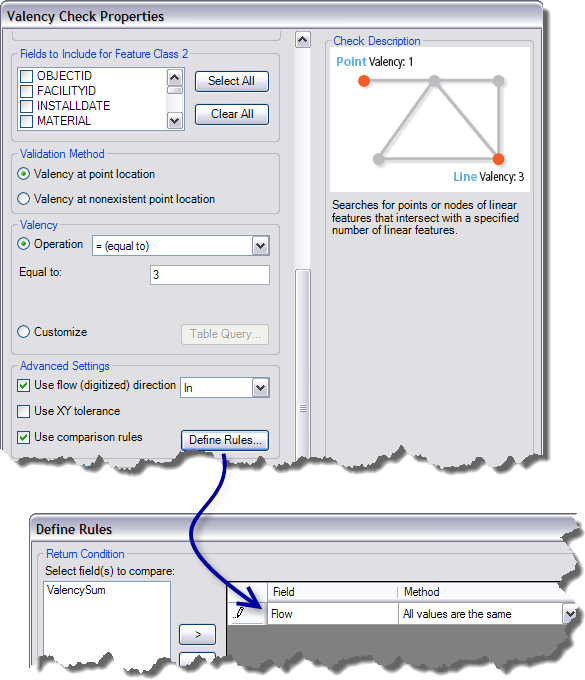
Scenario 3: Ensuring that valency is correct based on specified attribute values
In your data, there can be instances in which you need to compare attribute values to determine whether their relationship is valid in relation to the point. Rather than checking to see if the lines are connected to a point, however, you are going to ensure that an attribute value is correct for the two lines.
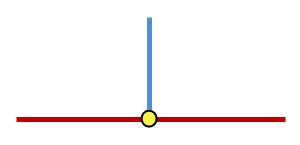
For example, if you are working with a water network, you can have a fitting that manages the flow of water between two pipes with different diameters. To accommodate this, one of the pipes needs to have a smaller diameter than the other. To check for this condition, you can indicate that the pipe diameters should not be equal for both sides of the connector.
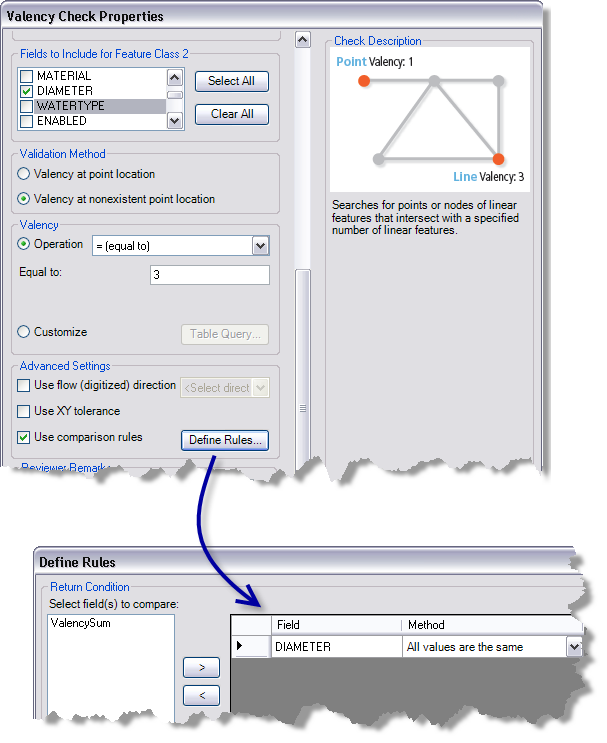
Scenario 4: Ensuring that specific patterns of lines are connected to points
With the Valency check, you can check the valency of line and point features and also ensure that the line features follow a specific pattern. The pattern is usually defined by attributes on the line feature class, such as the material type or number of lanes.

For example, with road networks, there may be a condition where three features meet at a specific point. If there are two multicarriage roadways, the other one must be a single-carriage roadway. The Valency check can be used to find this type of pattern by indicating the line feature class as the first feature class. The = (equal to) Operation must be chosen for valency so you can define the exact pattern of values that must be found.