Whatever the schematic diagram template's builder, when you want to generate a schematic diagram, ArcGIS Schematics analyzes the context specified in the input to generate the appropriate schematic features in memory. Schematic rules can then be automatically executed to simplify the diagram in memory (reduction rules) or create schematic features, such as containers in relation to the in-memory schematic features (relationship rules), before storing the resulting schematic diagram content in the schematic feature classes in the schematic dataset.
Introducing the Rules tab related to a schematic diagram template
The Rules tab related to a schematic diagram template lists all the rules specified for the schematic diagram template. They are executed in memory each time a schematic diagram based on this template is generated or updated. To edit the Rules tab related to a schematic diagram template, select the schematic diagram template entry in the Schematic Dataset Editor tree and click the Rules tab.
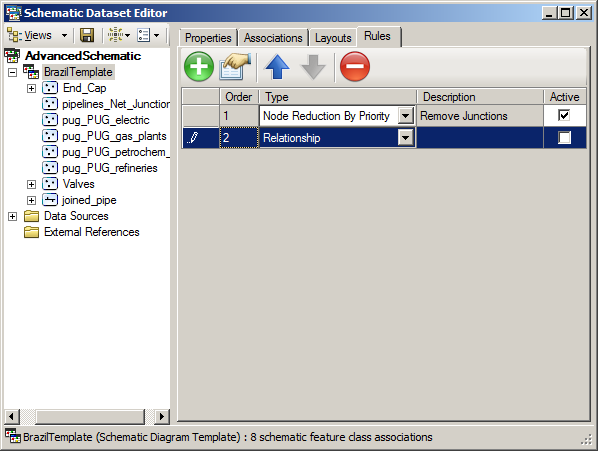
Each line listed on this tab specifies a rule. Several rules can be specified on the Rules tab. They are chained in their entry sequence order during each schematic diagram generation process. This entry sequence can be redefined at any time by clicking the Move Up  or Move Down
or Move Down  button on the Rules tab toolbar.
button on the Rules tab toolbar.
Learn about adding a new rule on the Rules tab
Learn about modifying schematic rules sequence entries
When a schematic diagram is updated, the specified rules are reexecuted and the schematic diagram is updated accordingly.
The Schematics predefined rules
Eight types of rules are provided with this current Schematics version: Node Reduction By Priority, Node Reduction By Flow, Relationship, Spatial Query, Expand Links, Collapse Related Features, Feature Removal, and Route Node Reduction.
- The Node Reduction By Priority rule allows you to generate schematic diagrams after all nodes or some particular nodes implemented by a particular node schematic feature class have been removed and after the links that connected these removed nodes have been reconnected to a given target node so the topology is preserved.
- The Node Reduction By Flow rule allows you to simplify schematic diagram content after all nodes of a particular schematic feature class have been removed and after the links that connected these removed nodes are reconnected so the logical flow of the network is preserved.
- The Relationship rule allows you to create/relate schematic features from a relationship class.
- The Spatial Query rule allows you to add new schematic features from one or more schematic feature classes based on where their associated features are located in relation to the features currently selected in the map that are associated with another schematic feature class.
- The Expand Links rule allows you to generate schematic diagrams after all links or certain links related to a specified link schematic feature class have been expanded into several links based on specific values.
- The Collapse Related Features rule allows you to collapse schematic features that are related to schematic feature nodes implemented by a particular schematic feature class.
- The Feature Removal rule allows you to remove all or certain schematic features related to a specified schematic feature class without preserving the network topology.
- The Route Node Reduction rule allows you to reduce nodes along any route. Specifically developed for application on diagrams generated from a network analysis route using the Network Dataset builder, this rule can be applied on any type of schematic diagram.