Available with Data Reviewer license.
Result management in Data Reviewer
Features (or rows) in your GIS identified as not meeting data quality requirements are stored as a Reviewer result. Results are created when using the Data Reviewer automated and semiautomated tools within your quality control workflow and include metadata describing the issue and, optionally, a geometry. For example, results are automatically created when using the Execute Reviewer Batch Job geoprocessing tool to automate data validation based on business rules implemented with Data Reviewer batch jobs. Data Reviewer tools—such as those found in ArcMap (Flag Missing Feature and Commit to Reviewer Table tool) and ArcGIS for Server (writeResult/writeFeatureAsResult operation)—capture results based on semiautomated processes such as visual review.
Regardless of the source, feature and metadata results follow a standard quality control life cycle process that passes through three distinct phases:
- Review phase—Result is awaiting further review after discovery.
- Correction phase—Result has been addressed either through corrective editing of the related feature or marked as an exception.
- Verification phase—Actions performed on the related feature are acceptable or the feature should be considered an exception.
Ideally, a result moves through each phase where it's reviewed and acted upon by multiple participants in the correction process. For example, a customer using a web app identifies an issue with a feature and reports it as a Reviewer result using web-based tools. As an identified result, it appears in the Reviewer Results pane (ArcGIS Pro) or Reviewer Table (ArcMap in ArcGIS for Desktop) in the Review phase. During the Correction phase, a technician assesses the issue and resolves it either by correcting the feature using tools found in ArcGIS for Desktop or marking it as an exception. While in the Verification phase, an analyst assesses how the issue was resolved to determine whether the action is acceptable or unacceptable. Issues that are determined to have been resolved in an unacceptable manner are returned to the Review phase for additional work.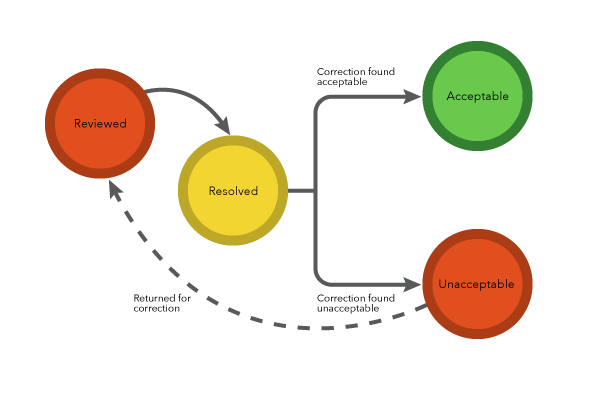
Feature and metadata results
Results that identify errors in your GIS follow a 3-phase workflow that enables tracking of correction and verification tasks. Information collected during this workflow aides in communicating how the error was corrected, who corrected and verified the error, and when the correction and verification was completed.
Review phase
A feature or metadata result's initial life cycle status is Review. The status value is automatically populated by the tool that created the result. The following tools and operations create a Reviewer result:
| Application | Tool |
|---|---|
| ArcGIS for Desktop ArcMap |
|
| ArcGIS for Server |
|
Geoprocessing |
|
Status values applicable to the Review phase include the following:
| Status | Code | Description | Next valid status |
|---|---|---|---|
Reviewed | 1 | Initial status for all feature and metadata results | Resolved, Mark as Exception |
Unacceptable | 6 | Result marked as Unacceptable in the Verification phase | Resolved, Mark as Exception |
Unknown | 0 | Result assigned a custom status value prior to the 10.3 release | Resolved, Mark as Exception |
Unresolved unacceptable | 6 | Result marked as Unresolved in the Correction phase and verified as Unacceptable prior to the 10.3 release | Resolved, Mark as Exception |
A result in Review phase is awaiting evaluation to determine what (if any) corrective action is required.
Correction phase
The next phase in a Reviewer result's life cycle is Correction. In this phase, the result submitted by any of the sources listed above is addressed. This typically involves a change to feature geometry or attribution. Once the edit is made, a Correction status is applied to the result. Tools that can update a result's life cycle phase to Correction include the following:
| Application | Tool |
|---|---|
| ArcGIS for Desktop |
|
| ArcGIS for Server | updateLifecycleStatus |
Status values applicable to the Correction phase include the following:
| Status | Code | Description | Next valid status |
|---|---|---|---|
Resolved | 2 | Corrective action taken to resolve the issue (as described in the Correction Notes). | Acceptable, Unacceptable |
Mark as Exception | 3 | Results marked as an exception case. | Exception, Unacceptable |
A result in the Correction phase has been resolved either through a corrective action or marked as an exception.
Verification phase
The last phase in a Reviewer result's life cycle is Verification. In this phase, any edits or exceptions that have been applied to the result, are verified. Tools that can update a result's life cycle phase to Verification include the following:
| Application | Tool |
|---|---|
| ArcGIS for Desktop |
|
| ArcGIS for Server | updateLifecycleStatus |
Status values applicable to the Verification phase include the following:
| Status | Code | Description | Next valid status |
|---|---|---|---|
Acceptable | 4 | The action performed (as described in the Correction Notes) on the issue is Acceptable | Unacceptable |
Exception | 9 | Results verified as an exception case | Unacceptable |
Unresolved exception | 9 | Result marked as Unresolved in Correction phase and verified as an exception prior to the 10.3 release | Unacceptable |
A result in the Verification phase means that it has completed the Data Reviewer quality control workflow. The result has successfully been reviewed, corrected, and verified.
Exceptions
Exceptions are typically discovered during the Correction phase. These are features that may be discovered as the result of an automated check or visual review and initially thought to be an error; however, during correction they are determined to be acceptable and not needing correction. Marking a result that originated from an automated check as an exception ensures that the feature is not written as a new result in the future.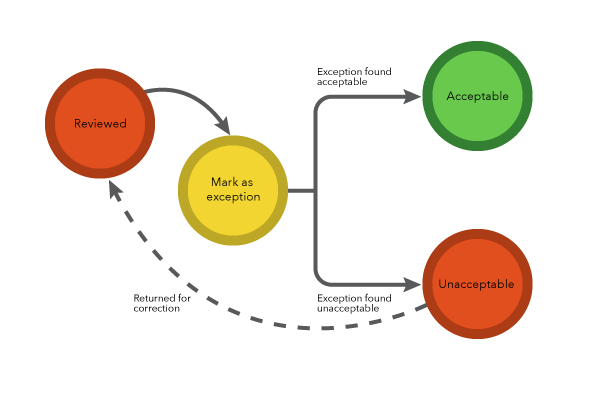
Sampling results
Sampling is a technique used in data quality assessment when it's impractical to individually review all features in your GIS. Sampling results are created using the Sampling Check and follow a shortened life cycle workflow.
Sampling results are an exception to the standard three phase life cycle process (Review, Correction, Verification) due to the unique role they serve in assessing data quality in semiautomated workflows.
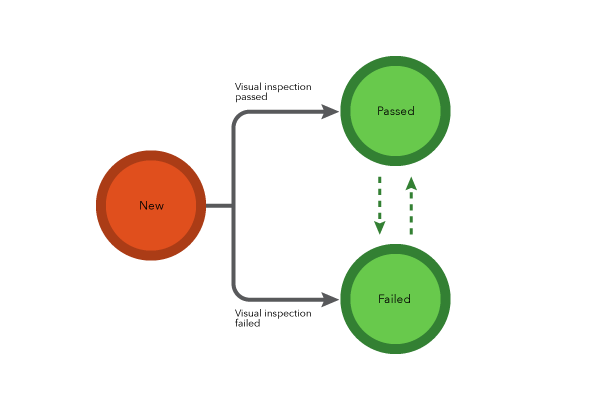
Review phase
A sampling result's initial life cycle phase is Review with a status of New. Sampling results move directly from the Review phase to the Verification phase.
Status values applicable to the Review phase for samples include the following:
| Status | Code | Description | Next valid status |
|---|---|---|---|
New | 10 | Initial status for a sampling result | Pass, Fail |
Unknown | 0 | Sample marked as Failed and processed as a feature result prior to the 10.3 release | Pass, Fail |
Verification
After a sampling result has passed the Review phase, it progresses to the Verification phase with possible life cycle status values of Pass or Fail.
Status values applicable to the Verification phase for samples include the following:
| Status | Code | Description | Next valid status |
|---|---|---|---|
Passed | 11 | Sampled feature has passed inspection | Fail |
Fail | 12 | Sampled feature has failed inspection | Pass |