Available with Standard or Advanced license.
Right-of-way features in a parcel fabric can be represented as road centerlines, right-of-way polygons, or both. You can load both road centerlines and right-of-way polygons to a parcel fabric.
Loading road centerlines
Unclosed parcels are used to represent road centerlines in the parcel fabric. An unclosed parcel does not rely on an internal traverse loop that closes onto its starting point. Unclosed parcels are line features but are stored as parcels in the parcel fabric.
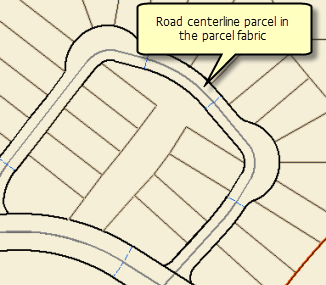
Road centerlines should be loaded separately from your regular parcel data. Your road centerlines need to be in their own separate line feature class. An empty polygon feature class is added with the line feature class to the topology that is loaded to the fabric.
- Create an empty polygon feature class in the same feature dataset as the line feature class containing the road centerlines.
- Create a new topology and add both the line feature class and empty polygon feature class to the topology. Add the required set of rules to the topology.
- Validate the topology and fix any topology errors.
- Add and populate a ParcelName attribute field and, optionally, a PlanName attribute field to the line feature class.
- Add any other fields to the line feature class you want to populate and migrate to the corresponding parcel fabric system fields.
- If you want to migrate additional, nonsystem fields for your road centerlines, create the same fields in the fabric parcels table.
- To begin the migration process, open the Load A Topology To A Parcel Fabric geoprocessing tool located under Toolboxes > System Toolboxes > Parcel Fabric Tools.tbx > Data Migration on the Catalog window.
- Choose or specify the parcel fabric to which the data will be migrated under Target Parcel Fabric. Choose the road centerline feature class for Input (Topology) Feature Class. Enter any other necessary parameters for your migration and run the tool.
Once loading is complete, the migrated road centerlines are displayed in ArcMap.
Loading right-of-way polygons
Right-of-way polygons are loaded as regular parcel polygons to the parcel fabric. You can load the right-of-way polygons along with the parcel polygons.
However, it is recommended that large right-of-way polygons be split into smaller, more manageable polygons. Large right-of-way polygons often consist of a single, large polygon feature that represents a large right-of-way network. Large right-of-way parcels can cause software performance to slow down in the parcel fabric when editing parcels adjacent to the right-of-way parcel.