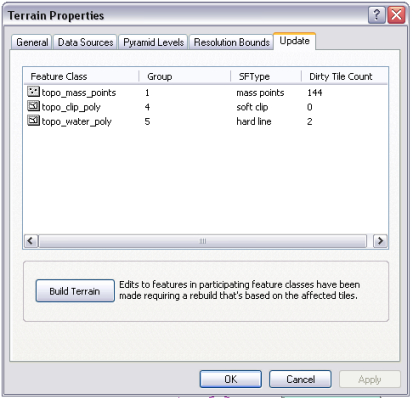Available with 3D Analyst license.
The terrain dataset's layer properties in ArcCatalog or the Catalog window provides in-depth information about a terrain dataset and how it was generated.
To access terrain dataset properties in either ArcCatalog or the Catalog window, right-click the terrain dataset in the table of contents and click Properties.
General tab
The General tab of the terrain Layer Properties dialog box provides general, status, and extent information of the terrain dataset as depicted in the image below.
General information
- Name
- Tile Size—Determined based on the provided average point spacing
- Tile Count
- Data Source Count—Number of contributing feature classes
- Pyramid Type—Window size parameters (point selection method, secondary thinning method, and secondary thinning threshold) displayed here if a terrain was built using window size
- Number of pyramid levels
- Total point count
Status information
The Status section states whether the terrain dataset is up-to-date. If a rebuild is required, it is listed in this section. A rebuild would be required, for example, if any source measurements in contributing feature classes have been edited.
Extent information
The minimum and maximum x-, y-, and z-extents for the terrain dataset.
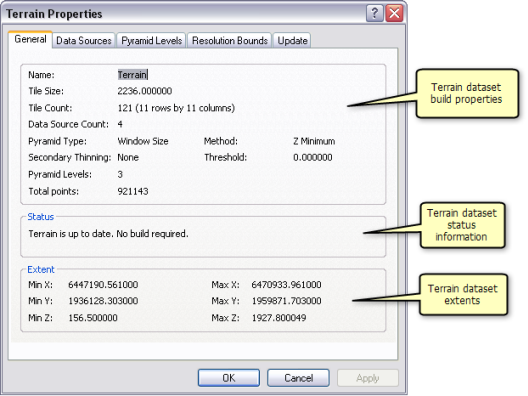
Data Sources tab
The Data Sources tab on the Terrain Properties dialog box provides detailed information for each contributing feature class of the terrain dataset. Each feature class is listed along with terrain dataset properties set for each feature class.
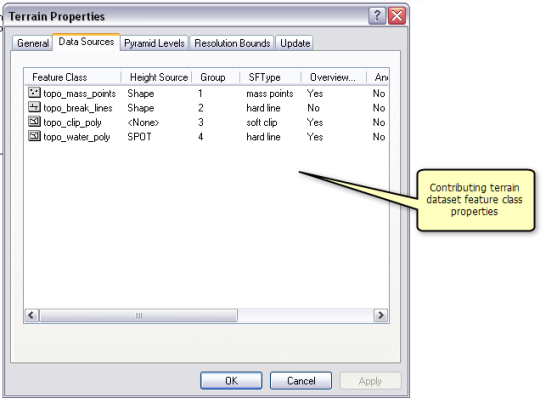
Pyramid Levels tab
The Pyramid Levels tab displays each pyramid level for the terrain dataset. The pyramid type resolution and scale thresholds associated with each pyramid level are also displayed.
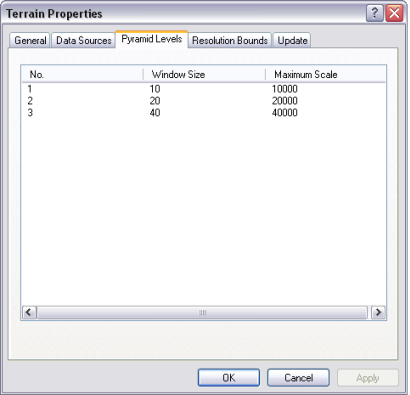
Resolution Bounds tab
The Resolution Bounds tab lists the contributing terrain dataset feature classes and their associated minimum and maximum pyramid level resolution bounds.
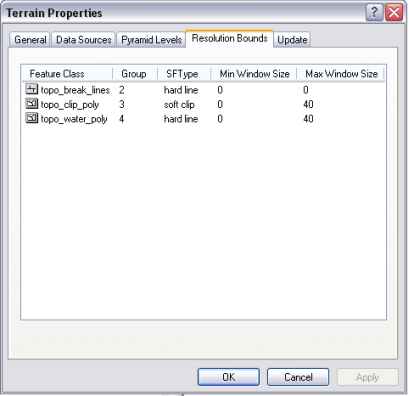
Update tab
The Update tab lists contributing terrain dataset feature classes where edits have occurred to their source measurements. The properties of the feature class will be described, as well as the number of tiles that need to be updated. The Build Terrain button can be clicked to rebuild and update the terrain dataset for any edits.